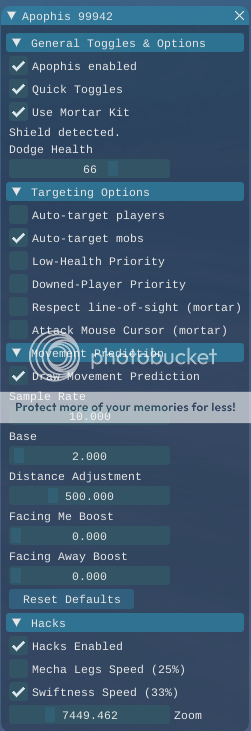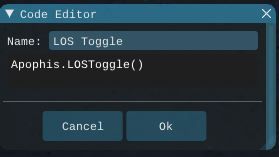Table of Contents
APOPHIS 99942
“Of all the possible threats, only a gigantic asteroid hit can destroy the entire planet.” - Michio Kaku
This is an assisted play addon for Engineers that specializes in taking full advantage of the Elite Mortar Kit.
It is very effective for all game content (PvE / PvP / WvW) and provides incredible team-based support, tankiness and DPS.
This addon is accessed from the MMOMinion \ Addons menu.
FREE 336-hour trial!
NOTE: NO SUPPORT FOR THE CHINESE GW2 CLIENT!
Unsolicited Testimonials from the 5-Star Support Thread
- “Great module easy to use… The targeting is pretty spot on and the range extension really makes a difference!” - DeathCallsYou
- “I am using it now, pretty nice, even on lvl 50. Just stay behind the squad and shower foes with rockets.” - glukie
- “If you run wvwvw with an engi, this is the addon you want, really.” - fxfire
- “The module is a lot of fun. Thanks!” - stas054
- “I am running Marauder's and loving it so far. Lots of fun ty for this.” - LMAOseph
Key Features
Extended Range
- Extend the range of Mortar Shot from 1500 to 2000.
- Stand at the back of your zerg in relative safety while raining down mortars on the enemy.
- Your mortars will be infused with conditions (poison, chill, burning, etc.) as they pass through friendly fields.
Automatic Targeting
- Apophis can automatically target both Mobs and Players for you.
- Mortars can be targeted at the most closely packed enemies (groups) for maximum carnage.
- Optionally prioritize downed players or enemies with the lowest health.
- Toggle whether or not to ignore line-of-sight (LOS) based on your situation.
Movement Prediction
- Mortars are fired at a predicted “best guess” at a target's next position.
- Movement prediction is configurable through the main menu, and can even be visualized to see how your adjustments affect the predicted movements.
Scourge of Siege Equipment
- Take out siege equipment (and players) hiding atop walls in WvW.
- Although the arc of the mortar is fixed, careful positioning of the player can easily work around walls.
Rapid Fire & Boons Boons Boons
- Apophis cancels skill animations resulting in impossibly fast casting times.
- Geared with appropriate concentration stats you'll have almost all buffs up all the time.
- With 100% Quickness up-time paired with Minion's animation cancelling, you'll be ruling the battlefield.
Water Combat and Downed Fighting
- The grenade kit and bomb kit is used for effective water combat.
- Downed skills are used to try and rally.
Guild Banner Boost and Automatic Repairs
- Running by a guild banner will automatically use it.
- Running up to a repair vendor in WvW will automatically repair any broken or damaged armor.
Optional Hacks
- Zoom way out to see your foes getting nuked by mortars at 2000 range.
- Speed hack at 25% and everyone will assume you've got the Mecha Legs trait, or go with 33% Swiftness speed or 50% Super Speed.
Moa Bird Fighting
- If you get turned into a Moa Bird in PvP, Apophis will still put up a good fight while transformed.
Automatic Break Free
- If you find yourself trapped in a branded crystal or many other predicaments that require breaking free, Apophis will automatically break free for you.
Supported Skills
Although there are some recommended builds, feel free to use the following skills with any combination of stats you like.
Some skills require specific traits, where specifically noted.
NOTE: ArenaNet made some changes to Engineers in which weapon sets can be swapped while out of combat. The MMOMinion bot framework does NOT yet support this feature. With that said, Apophis will only work properly if you have ONE weapon set equipped. If you equip both, there will be some unexpected swaps occurring and inefficiency in swapping back and forth from kits.
- Hammer (All Skills)
- Pistol [Primary] Shield [Secondary] (Requires Inventions \ Over Shield Trait)
- Elite Mortar Kit / Orbital Strike
- Supply Crate / Med Pack Drop
- Elixir B / Toss Elixir B (Requires Alchemy / Human Growth Hormone Trait)
- Elixir U / Toss Elixir U (Requires Alchemy / Human Growth Hormone Trait)
- Elixir C / Toss Elixir C (Requires Alchemy / Human Growth Hormone Trait)
- Elixir H / Toss Elixir H (Requires Alchemy / Human Growth Hormone Trait)
- Elixir R / Toss Elixir R
- Med Kit / Bandage Self
- Bomb Kit / Big ol' Bomb
- Elixir Gun / Healing Mist
- Flamethrower / Incendiary Ammo
- Medic Gyro / Reconstruction Field
- Healing Turret / Detonate Healing Turret / Regenerating Mist
- Blast Gyro / Bypass Coating
- Shredder Gyro / Spare Capacitor
- Purge Gyro / Chemical Field
- Bulwark Gyro / Defense Field
- A.E.D. / Static Shock (Requires Tools / Gadgeteer Trait)
- Throw Mine / Mine Field (Requires Tools / Gadgeteer Trait)
- Personal Battering Ram / Launch Personal Battering Ram (Requires Tools / Gadgeteer Trait)
- Grenade Kit / Grenade Barrage (REQUIRED for underwater fighting.)
Special Note:
- HoloSmith is NOT supported. (No Sword skills / Heat management)
- Rifle and Pistol have BASIC support. Apophis will use them if they're the only thing available, but every good Scrapper build uses the Hammer.
- Apophis uses the Grenade Kit and Bomb Kit for underwater fighting. Please make sure they're available in your underwater skills lineup.
- If you really want a to use a skill that Apophis doesn't support, you can configure that skill in Skill Manager and run the bot in Assisted Play mode.
All of this is subject to change as I improve the addon in the future.
Skill Manager Configuration
Create a blank Skill Manager profile with the desired fight range. (Up to 2000)
- MMO Minion \ GW2 Minion \ Skill Manager
- “+” Button to Create new Profile
- Give it a File Name of “Apophis” or a name of your choice.
- Set the Fight Range to Custom.
- Set the Distance to 300.
- Set Swap Weapons to Manual.
- Save the profile.
PvE/WvW Builds & Advice
The following are the current recommended builds.
- Mortar + Elixirs (Long range.)
- Mortar + Gyros (Tanky 100% critical build.)
- Flamethrower (Higher DPS w/100% Stability up-time.)
Additional WvW Build Options
- Mortar + Elixirs (Long range. Tanky w/3000+ Power, Permanent Quickness and Bleeds/Cripples.)
- MedKit (Maximum healing power!)
Stat Priority
I typically recommend prioritizing the following stats for solo play.
- Concentration (Caps at 100% buff duration)
- Power
- Precision
The 100% boon duration increase will allow you to keep up almost all boons all the time while in combat.
The +Power and +Precision help Scrappers achieve “bruiser tank” status by maintaining very high barriers.
I highly recommend Diviner's gear until you're able to hit 100% boon duration, then start subbing in Berserker's when you're significantly over the cap.
PvP Builds & Advice
The following are the current recommended builds.
Alternate Disable-Focused Builds.
I highly recommend using the Flamethrower in PvP with the Juggernaut trait to maintain 100% Stability up-time. This will prevent your AFK bot from being knocked around too much, which can lead to unexpected off-mesh issues or weird pathing choices.
Best PvP Strategy
- Use MadaoPvP. It's smarter than PvPTool and looks less like a bot.
- Lose your first 10 matches of the season to get into Bronze tier.
- If you get above Bronze tier, play with stupid/mismatched Runes, Sigils, Traits and Amulets until you're in Bronze.
- Try to win just under 50% of your matches to stay in Bronze.
Why?
- There's no bonus reward for playing higher tiers until Platinum, which is difficult to maintain and will generate tons more reports against you.
- Players in Bronze are noobs, and are less likely to realize they're playing with bots.
- Players don't tend to care if they win or lose in Bronze tier, so they're less likely to get upset and report bots for being dumb.
Other Advice
- Please encourage others to file stupid reports in PvP as often as possible. Right now it seems all reports are trashed in this game mode due to 99% of them being false, and we want to keep it that way.
- It appears playing < 2000 games per season will avoid getting automatic Dishonor (soft ban for 9 months from PvP) on the EU servers.
World Completion / Map Completion Builds
Please note that World/Map Completion is NOT compatible with Engineer kits. This is because the kits interfere with the numerous things you have to pick up to do the quests.
This is a recommended build for World/Map Completion that uses the default skills and equipment available to you after using a Level 80 booster.
http://gw2skills.net/editor/?PeQAQlFwsYVMMWJeqSarOA-zRIUS4PBdOA-e
Quick Toggle Menu
Apophis features an optional Quick Toggle menu that's small and translucent.
It easily rests next to your skill bar or wherever is convenient for you.
Mouse-over tips provide information on what each button toggles.
Main Menu
The Apophis Main Menu is accessed through the Addons Menu, and can be used to configure advanced options such as Hacks or Movement Prediction settings.
Menu Options Explained
General Toggles and Options
- Apophis Enabled - Whether or not the entire module is enabled. Please note that this module is automatically disabled and completely hidden when you're not playing an Engineer.
- Quick Toggles - Whether or not to display the Apophis Quick Toggles bar.
- Dodge Health - At what health percentage Apophis will dodge incoming attacks. Please note that dodges are not wasted on weak auto-attacks (skill slot 1) from hostile Players.
Targeting Options
- Auto-Target Players - Whether or not enemy players are automatically targeted in WvW or PvP. The largest crowd is targeted by the mortar unless enemies within melee range need to be dealt with.
- Auto-Target Mobs - Whether or not NPC's (mobs) are automatically targeted. The largest crowd is targeted by the mortar unless enemies within melee range need to be dealt with.
- Low-Health Priority - Changes the auto-targeting behavior to switch from targeting the largest crowd to the enemy with the lowest health.
- Downed-Player Priority - Changes the auto-targeting behavior to switch from targeting the largest crowd to downed players.
- Respect line-of-sight - When enabled, Apophis will ignore enemies that the player doesn't have line-of-sight to.
- Attack Mouse Cursor - Cycles through the Mortar skills at your mouse cursor location. Great for attacking world bosses or enemies Minion otherwise can't handle.
Movement Prediction
- Draw Movement Prediction - Draw where your targets are and where Apophis predicts they're moving to.
- Sample Rate - Lower this to have Apophis check all targets' positions more often. Lowering this value will require increasing the Base.
- Base - The amount of distance to fire ahead of all moving targets. A higher number fires further ahead of a moving target.
- Distance Adjustment - Lower this to have Apophis fire further ahead of distant targets.
- Facing Me Boost - Increase to have Apophis fire further ahead of targets that are facing the player.
- Facing Away Boost - Increase to have Apophis fire further ahead of targets that are facing away from the player.
- Reset Defaults - Resets all Movement Prediction sliders back to defaults.
Hacks
- Hacks Enabled - Whether or not to use hacks.
- Mecha Legs Speed (25%) - When out of combat, allows you to run at +25% speed, as if you had the Mecha Legs trait.
- Swiftness Speed (33%) - When out of combat, allows you to run at +33% speed, as if you had the Swiftness.
- Zoom - Allows you to zoom the camera further out. Very useful when you need to see distant enemies.
Hotkey / Shortcut Support
Although Apophis behavior can be controlled via the small user interface in the addons menu or the Quick Toggles, you may want to create keyboard shortcuts.
The following behaviors can be toggled using the shortcut functions mentioned below.
- Apophis.Toggle() - Enable or disable the addon.
- Apophis.AutoTargetToggle() - Enable or disable automatic targeting.
- Apophis.PlayerTargetingToggle() - Enable or disable auto-targeting of players.
- Apophis.MobTargetingToggle() - Enable or disable auto-targeting of mobs.
- Apophis.LOSToggle() - Enable or disable respecting Line-of-Sight. (LOS)
- Apophis.MortarToggle() - Enable or disable using the Elite Mortar Kit.
- Apophis.CursorToggle() - Enable or disable firing mortars at your mouse cursor location.
- Apophis.LowHealthPriorityToggle() - Enable or disable prioritizing low-health targets.
- Apophis.DownedPriorityToggle() - Enable or disable prioritizing downed targets.
As an example, these steps will create a shortcut to toggle respect for LOS.
- From the MMOMinion menu, click Shortcuts.
- In the User Functions section, click New. This will open a Code Editor window.
- In the name field, type “LOS Toggle” without the quotes.
- In the code section at bottom, type “Apophis.LOSToggle()” without the quotes, then click OK.
- In the Key Binds section, click New. This will open a Keybind Details window.
- In the name field, type “LOS Toggle” without the quotes.
- In the Function drop-down, choose “LOS Toggle”.
- Pick the hot keys you'd like to use and click OK
- If setup correctly, your configured hotkey will trigger an “Enabled” or “Disabled” sound.
MMOMinion Grind and Gather Mode
Apophis is compatible with Minion's Grind and Gather modes, but you will need to create a blank Skill Manager profile with a 300 range.
- MMO Minion \ GW2 Minion \ Skill Manager
- “+” Button to Create new Profile
- Give it a File Name of “Apophis” or your choice.
- Set the Fight Range to Custom.
- Set the Distance to 300.
- Save the profile.
License Information
All artwork included with this addon is fully licensed through IconScout.
Artwork from other intellectual property owners may be displayed from the Internet, but is NOT distributed by this addon.