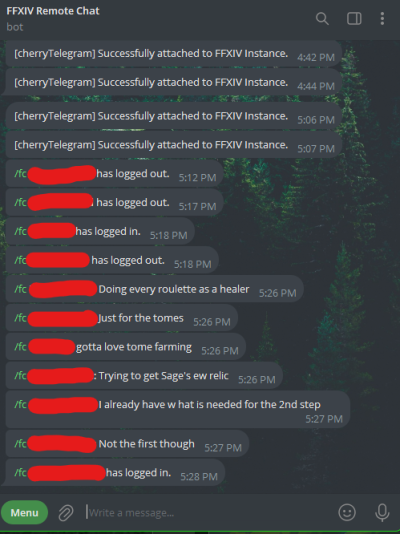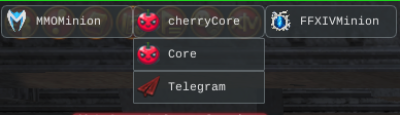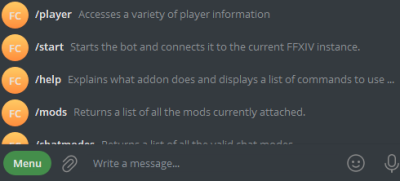Table of Contents
This add-on requires Cherry core, a free store add-on. Get it Here
Are you a developer and would like to enable your add-on to send messages to Cherry Telegram? View API Reference
Cherry Telegram
Seamlessly connect Final Fantasy XIV's chat system with your Telegram account, ensuring you never miss a beat, even when you're not in the game. Type messages directly into Telegram, and watch as they're instantly relayed into the game's chat, allowing you to communicate with your teammates as if you were there. Plus, stay updated with real-time notifications of in-game events and conversations.
Features
Full chat log support
- Transfers all chat messages to telegram
- Filter between all messages or only messages from the categories you want to see
- Auto converts text emojis from chat to telegram emojis
Full messaging support
- Use the same commands you do in-game to talk to whoever you want, whether they're in your free company, your party, linkshell, or any other chat mode in the game.
- Activate emotes remotely, make your character dance from your cell phone.
Leverage Telegrams Full Power
- In-game links are automatically converted to website previews in the telegram client, bringing to life links shared by everyone around you.
- Full support for custom Telegram response buttons.
- Full custom registered command support.
Add-on Support
- Full support for other authors' add-ons to leverage the Telegram engine via registered mods. (Requires implementation by the add-ons author)
First-Time Setup
This add-on utilizes Telegram's bot technology to transfer messages back and forth to the game. Telegram is free and creating a bot is free as well as easy. No coding skills are needed. Follow the instructions carefully to ensure that you don't have any issues.
1. Create a Telegram Account
This add-on requires that you have a Telegram account. Telegram accounts are free and easy to sign up for.
2. Create a Telegram Bot
Follow this link to create your bot Step-by-step Telegram bot creation. The username and description of the bot can be anything you choose and do not affect the operation of the add-on. The important part of this is to get the bot token. Keep the bot token safe, as we will be using it in later steps.
Once the bot is created, and you have obtained the bot token and while you're still interacting with @botfather, use the
/setjoingroups
command to turn off group access. Cherry Telegram will only respond to chats directly from the Telegram username that you provide to it, so there's no worry that other users will be able to communicate with your game or see your in-game messages, But using the set join groups command will ensure that other users don't try to add it to a group and interact with it in that fashion.
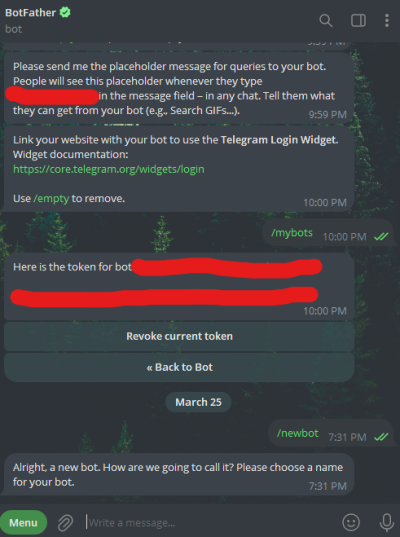
2. Add-on Installation / Initial Settings
- Install both this add-on and Cherry Core.
- Enter the game.
- Open the add-on by going into MMOminion main menu and selecting “Cherry Telegram”
- Enter your bot token exactly how you got it with no extra characters or trailing spaces.
- Enter your Telegram username. THIS IS CASE-SENSITIVE
- Enable “Listen for Telegram commands”
- Enable “send messages to Telegram”
- Not required, but I recommend that you enable “Auto-connect to last chat instance”
Once those settings are entered in-game, go into Telegram and start a conversation with your bot. You do this by entering the search section and typing in an “@” and your bots' username: Example “@ffxivchattingbot”. Send the
/start
Command your bot to start interacting with the game client. If you don't enable “Auto-connect to last chat instance” then you will need to send the start command every time you reopen the game.
Once the bot has been connected for a few minutes, you should see a list of commands appear in telegram:
Multi-Boxing
Cherry Telegram supports multi-boxing via multiple telegram bot tokens. Telegram does not allow multiple clients to control a single bot, so you will need a separate Telegram bot token for each instance of Cherry Telegram. Use the profile manager in mmominion to ensure that the bot token is unique for each profile.
Mod Setup
Any 3rd party add-on developer can develop an add-on that connects to Cherry Core. That add-on can then send and receive messages and commands from any cherry communication add-on. Cherry Core provides a simple interface for allowing the 3rd party add-on to communicate, and at the same time gives the end user full control over what messages they receive and to what platform the messages are routed.
Follow the instructions below to build your first mod.
Download modchattest_-_5.6.24.zip And install it in Mmominion in the LuaMods folder. As long as you have Cherry Core installed and at least one communication client installed and configured, the sample code should work out of the box.
Cherry Connect API
Are you a developer and would like to enable your add-on to send messages to Cherry Telegram? View the API Reference Here
Troubleshooting
If you have any questions or need help, please visit the Cherry discord server: Cherry Discord
Debug Level
By default, only severe errors are posted to the console. If you're having issues, and you can't figure them out, you may want to raise the debug level in the settings. Doing this will result in many more messages being posted to the console and may lead to a solution to your problem.