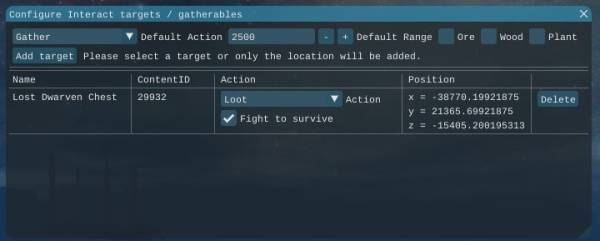Table of Contents
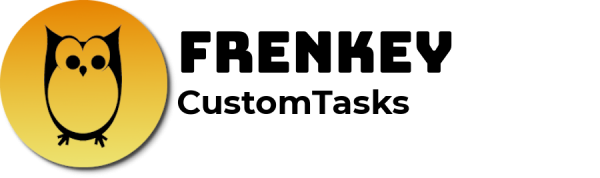
In order to use this addon you must install frenkey_Base.
Description
This AddOn is a lua based AddOn and provides a new BotMode designed for daily looting and gathering. Combined with frenkey's Toolbox you can earn some serious amounts of gold in low time. Profiles for this BotMode are shared on my discord.
This BotMode is based on teleporting. When you want to use all the features and benefits you will have to use teleports. The locations are completly random to avoid detection. No repeating pattern used.
Due to GW2CN having some other objects in the world as in EU/NA not all profiles fully work. If you want frenkey_CustomtTasks to support more and are willing to help let me know!
Important! You cannot use the old taskprofiles or other taskprofiles in general. If you want to use that mode you will have to create them using the frenkey_CustomTasks Tasktype or get always plenty of profiles from the discord
Estimated Profit
ProfitSome examples for queues created with the queue creator The gold gained by frenkey_CustomTasks depends highly on the amount of characters and Living Story Chapters (LS) you have unlocked on your Account(s). frenkey_CustomTasks runs several profiles to loot several chests and gather nodes. Those are tied to cooldowns from the game itself. The profile cooldowns reflect the cooldown of the game.
There are [A]ccount bound, [C]haracter bound and [N]ode capped profiles.
- [A] profiles can be run once per account per cooldown period.
- [C] profiles can be run once per character per cooldown period.
- [N] profiles can be run until they hit a node cap (roughly 3 times per account) per cooldown period.
a quick comparison:
ONE account with 5 Characters and PoF, HoT, LS3, LS4, LS5 will earn:
- in 1 hour runtime: ~ 29g == 29 gold per hour
- in 6 hours runtime: ~ 100g == 16.7 gold per hour
- in 11.5 hours runtime: ~ 108g == 11.5 gold per hour (this was the max duration for *5* characters due to profile cooldowns when frenkey_CustomTasks was released)
the same account with 24 characters would earn
- in 1 hour runtime: ~ 32g == 32 gold per hour
- in 6 hours runtime: ~ 129g == 21 gold per hour
- in 11.5 hours runtime: ~ 217g == 19 gold per hour (this was the max duration for *5* characters due to profile cooldowns when frenkey_CustomTasks was released)
- in 24 hours runtime: ~ 317g == 13 gold per hour (because it has a lot more characters then 5 it can run more [C] profiles and can run for much longer)
the same account capped out with characters which is 69 characters would earn again more
- in 1 hour runtime: ~ 36g == 36 gold per hour
- in 6 hours runtime: ~ 173g == 29 gold per hour
- in 11.5 hours runtime: ~ 263g == 22.9 gold per hour (this was the max duration for *5* characters due to profile cooldowns when frenkey_CustomTasks was released)
- in 24 hours runtime: ~ 465g == 19.38 gold per hour (because it has a lot more characters then 5 it can run more [C] profiles and can run for much longer)
The profit per run can easily be increased with the Candy Corn Gobbler & Volatile Gathering Tools or Gathering tools of Bounty. This applies only for gathering profiles which can be run two to three times. The g/h can easily increased by at least 66%. You will need propper tools, Item Buff and optionally guild boost and guild banner. My frenkey's Toolbox can cover the tools and the Item Buff easily. You can also swap your perma tools through your characters when you have frenkey's Toolbox and 3 shared inventory slots!
I dont know any other method that yields that high g/h with bots.
Avaible TaskProfiles
I've created a total of 34 Taskprofiles to use with frenkey's CustomTasks. It contains LS3, 4 & 5 as well as all PoF Maps.
[Loot] - these profiles are focused on collecting loot from daily chests and caches, including chests for the expensive Music Boxes
[Gather] - these profiles are focused on gathering, especially LS3 & 4 & 5 currencies to get Volatile and Unbound Magic to exchange to gold.

Account Queue
[ Reset Character ]resets the current selected character[ Reset All]resets the all characters[ Load Template]loads the selected template[ Save Template]saves the currently selected profiles as a template[ Copy to all ]copies the selected profiles from the current character to all other charactersCharacterlist [grid symbol]opens the configuration of the characterlist to disable characters which should not use the queue
Settings
Main Menu

[ Report & Skip ]skips the current task and creates a report to hand in[ Edit ]opens the edit tab to adjust the current profile
General
[ ] Play Alert on DCplays an alert when disconnected[ ] Relogg on DCenable/disable automatic relogging when disconnected[ ] Auto Startenable/disable automatic start of the last run TaskProfile[ ] Auto Switch Characterenable/disable automatic character switch to continue with the account wide queue[ ] Logout when donebot will logout when the hole account queue is done[ ] Teleportenables teleporting, required[ ] Use Scotty Teleportenables Scotty's teleport function instead of the included[10000][-][+] min distancesets the minimum distance before teleporting. This will not be checked if target location is not on the same mesh.[1250][-][+] sync timesets the wait duration after teleporting to let the map load[180][-][+] max task durationsets the maximum duration a task can be run. This is added to prevent stucks and endless fighting.

Fighting
[ ] Safe Death Handlingskip on to another task if you die and players are around. the task will be repeated at a later point this should prevent players watching you porting around[ 3000 ][+][-] Distancesets the distance to check for players, this only includes those with line of sight[ ] Skip MOB TYPE [ 1 ][+][-]skips a task when the mob type is X times present and is attacking the bot[ ] Always Fightfights always even when not set in the profile[ ] Avoid Combatnever fights even when set in the profile[ ] Skip Eventsskips events[ 1800 ][+][-] Event Rangesets the range to check for events

Vendor
Important! These Options will only show up if you own frenkey's Toolbox
[ ] get Tools when outenable/disable buying gathering tools when you ran out. You will get ported to your selected map and vendor to buy them. When you bought them you return.Mapsets the map you want to buy gathering tools, make sure to have a waypoint unlocked.Vendorsets the vendor you want to buy the gathering tools from[~ Frenkey ToolBox ~]opens the toolbox[ ] load default settingswhen a character is active that has not the toolbox set up yet. this will load the set default settings if you set them already.

Ex-/Import
[ insert name ] Namesets the name of the character which settings should be loaded on the current[ Import ]imports the settings of the chosen character onto the current[ Load Default settings]loads the default settings if they are set[Set Default settings]sets the current characters settings as default settings

API
[ Save ]saves the current Key[ Get API Key ]opens arenanets account site to create a API keyCharacter Listshows the names of the characters associated with the set API Key

UI
[ ] Disable Tooltipsdisables the tooltips for the hole UI of frenkey_CustomTasks[ ] Enable Editdraws the CustomTasks Menu in the UI tab to edit tasks

Info
shows the current count and cap of nodes
Task Menu

Task Profiles
These are just basic TaskManager options
Task orderselect if you want to do the tasks linear or in random orderRepeatenables/disables looping through the tasks
If you want to edit a task, select it and the Task window will pop up.
Task
These are just basic Task options as usual. The special thing is the following button
Configure Interact targets / gatherablesedit the targets to interact with or the locations you want to gather
Configure Interact targets / gatherables
Default Actionselect the default Action you want to add when adding a targetDefault Rangeset the default range to gather or loot in[ ] Oreenables/disables gathering Ore by default[ ] Woodenables/disables gathering Wood by default[ ] Plantsenables/disables gathering Plants by defaultAdd targetadd the current target / location to the table
Within the table you can configure each task again with the same options as before.
Deletedeletes the task in that rowFight AggroFights Aggro to prevent interrupts and task skipsFight to surviveFights Aggro to prevent deaths