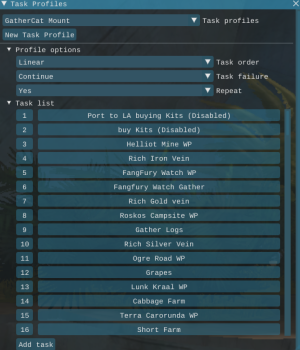Table of Contents
DISCLAIMER
Like most other Addons theres always a risk of getting banned no matter how good or bad a profile or addon is coded or scriptet. that count also for my profiles! so be aware it can always happen.
Description
This Addon is a Compilation of CustomTasks for farming Rich Harvest Spots of Gather Materials. Also Included is a edited Skillmanagerprofile for Necromancer, and Taskprofile for Discovering missing Waypoints
For the best Experience and most profitable Loot i recommend to use my own meshes. These are similar to the default ones but contain some Jumps and missing Areas which are important for farming
Currently there are 3 Modes: No Mount Mode, Mount Mode,MMOALT_Gathermode
Pls consider to download my Mesh files. More informations under “Recommend→Mesh GatherCatMesh“
Features:
- Own Meshes for biggest Profit
- including Water&Jump-Areas
- edited default Necromancer Profil for faster&smoother farming
- 100% automatic
- farming other Ressources from Killing Mobs/Veterans
- nearly no banrisk cause of allways changing locations,Timers,Fighting,Farmspots
Profile comparison:
| Profile | Speed | Gold |
|---|---|---|
| No Mount Mode | ~210Min 3 1/2 Hours | ~ 5-6g |
| Mount Mode | ~120Min 2 Hours | ~6-7g |
| Mound Mode Mmoalt | ~100Min 1 3/4 Hours | ~5g |
Explaination about the Difference of the Profiles:
To Understand why theres a Gold and Loot Difference between the 3 Profiles you need to understand how Gatherprofiles work.
GatherTasks work after an Timer system.
a Simple Example: Task 3 is a Waypoint Port in my Profile with a 0 Timer that means he will do that Task endless, until he reachs that
Task 4 is a gathertask with an timer of 30seconds. These 30Seconds starts as soon as hes running the task, so he needs to travel to the Node AND harvest it in this time!
Sometimes the bot needs to fight against mobs or finish jumps to get to the Nodes. Thats why some timers are kinda high. It doesnt mean he needs the whole Time but he COULD.
if he reachs the Node earlier he continue to farm things around until the Timer wents off!!! So the No Mount Version takes a long time to reach the GatherNode and will most likely run the next task. The Mount Version is much faster at the Node and has more time to gather things around the Node → More Loot/Profit. And the Mmoalt-Version skippes the Timer and just gathers the Node and run to the next (different system)= faster progress but less Loot
How to Use & Settings
- Go to the “Main Menu” → select “CustomTask”
- Under “CustomTask” select between “Gathercat Mount”,”Gathercat No Mount” and “Gathercat Mount Mmoalt Gathermode Profile”
- Choose a specific Tasknumber you wanna start from or just press the start button
Task Settings
If you wanna Enable/Disable a specific Task
- Press “Edit Task” a new Window will open called “Task Profiles”
- select the Task you wanna edit → a new Window will open called “Task”
- hit enable to enable or disable the Task
- You can also change the Timer or other properties (dont recommend)
Example: the first 2 Tasks are Porting to Lion Arch and buying Gathertools if you wanna enable them (they are disabled by Default) → Choose task 1 & 2 and hit “Enabled”→ safe
Buy & Sell Settings
If you dont have Infinite GatherTools i recommend you to activate TaskStep 1&2 to buy GatherTools
also check your Buy & Sell settings, you can find them here:

Buy Option: Set up as many Tools as you need as well as the Quality of it. i would recommend Orichalcum Tools, they give next to infinite Tools the most Ressources. The Amount of Tools depends on the Profile you run!!!.
Sell Option: The bot will kill mobs Around the Nodes so hes collecting lots of lower tier Reources like totems,bones and things like that, as well as trophys which are worth selling.
Recommendations
Class
- i highly recommend a class with good survivalbility, lots of AoE,fast killing Speed,killing Veterans, maybe Champions alone
- Necro: classic Necro as well as Reaper are doing very well as MinionMaster
- Revenant: could work as well cause of the good survivalbility and Dmg
- Guardian: Could work as Dragonhunter or WeaponGuard
- Mesmer: should work as well, when Equiped a bit more Tanky
- Ranger: Doing nice and fast
- GatherCat Necromancer Profile !!!!!!!!!!!!!!!!!!
Equipment
* Full Exo should be enough to clear most of the Points * also a Waterweapon is recommend!!! * take as much Dmg-Runes,Stats as you think you need but dont forget you still need to survive some hits here and there * INFINITE GATHER TOOLS are so much better than everything else, nearly a must! * Glyphs on your Tools increase your Rewards as well!
Addons
* Any Addon which is using Banners will increase your Loot hugely Example: Joriths Toolbox * If you wanna use the Mmoalt Profile you need to buy his tool! mmoalt_GatherMode Mesh**
- i edited some meshes by my own cause they missed some important parts like jumps,waterareas and caves
- for the best experience pls download my new meshes GatherCatMesh
- unzip the meshes into your Navigation Folder, Path should look like this: C:\MINIONAPP\Bots\GW2Minion64\Navigation. Done! My Profile will load the needed Meshes automaticly!
- if your missing Waypoints or your not sure if you have all of them pls run first the Discover CustomTaskFile
Video
Support
Forum: Forum GatherCat
Discord: Discord