Sidebar
dopeex_toolbox
This is an old revision of the document!
Table of Contents

Description
This AddOn is a lua based AddOn and offers a set of tools to improve your botting and gaming experience.
Important: The price may change over time with the implementation of new features!
Features
- WvW Overlay - Shows you the number of Opponents and own Players in your area.
- Follow Helper - Follow a player even beyond the map boundaries
- Logout Timer - Let your bot reach a certain level or log out at a certain time.
- New Map Chatter - Post a message on a new map (guild recruitment, TS or Discord promotion etc.)
- Target Commander - Mark a Commander automatically as target (for example after the map change in WvW)
- Fast Salvaging - Speed up the salvaging of items if this function is too slow for you in vanilla.
- Use Boosters - Automatically use XP and item boosters.

Settings for WvW Overlay
General Settings
[ ]Enables and disables the WvW overlay.[ ]Locked and unlocked the WvW overlay position.[Updates per Second]Specifies how often the overlay is updated per second.[Distance near/far]Distance threshold for near to far in GW2 units.[ ]Show downed count.[ ]Show dead count.[ ]Show total count.[ ]Show avg. distance.
Team Settings

[Automatic Search]Automatically searches for nearby hostiles and sets the team IDs[Manual Search]Shows you hostiles in the area and their team IDs, you must enter the IDs yourself.
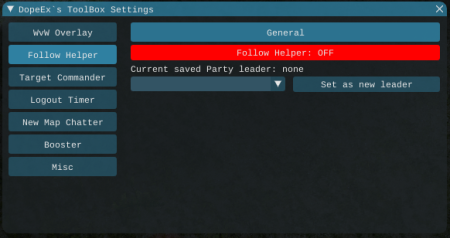
Settings for Follow Helper
[ ]Enables and disables the Follow Helper.[Set as new leader]Set the selected player as new leader and follow him from map to map.

Settings for Logout Timer
[ ]Enables and disables the Logout Timer.[O]Logout when the character has reached a predefined level.[Player Character Level]Specifies the character level at which the bot should stop.[O]Logout when a predefined time is reached.[Day]choose the Day[Month]choose the Month[Year]choose the Year[Hour]choose the Hour[Minute]choose the Minute

Settings for New Map Chatter
[ ]Enables and disables the New Map Chatter.- Enter here the text you want to post in the map chat when you change your map.
[ ]Enables and disables the New WvW Map Chatter.- Enter here the text you want to post in the WvW map chat when you change your WvW map.
[delay]Specifies the minimum delay between two messages.
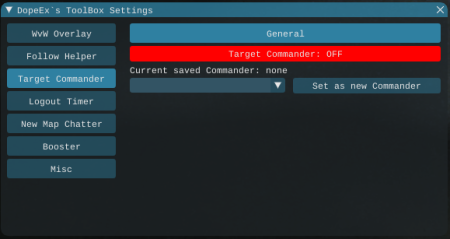
Settings for Target Commander
[ ]Enables and disables the Target Commander.[Set as new leader]Sets the selected commander. After a map change and at regular intervals, he is automatically marked as the target.
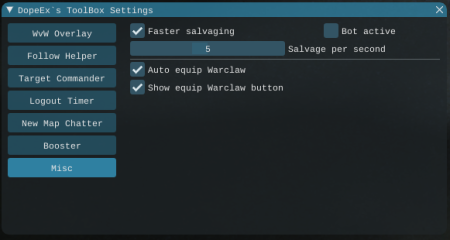
Misc
[ ] Bot active - Means this function is only active if the bot is active.
[ ]Speed up the salvaging of items if this function is too slow for you in vanilla.[ ]Use Celebration Booster or Birthday Booster if you have them in your inventory and do not have a active Celebration Bonus.[ ]Use Experience Booster if you have them in your inventory and do not have a active Experience Bonus.[ ]Use Item Booster if you have them in your inventory and do not have a active Item Bonus.
dopeex_toolbox.1586787722.txt.gz · Last modified: 2020/04/13 14:22 by dopeex
