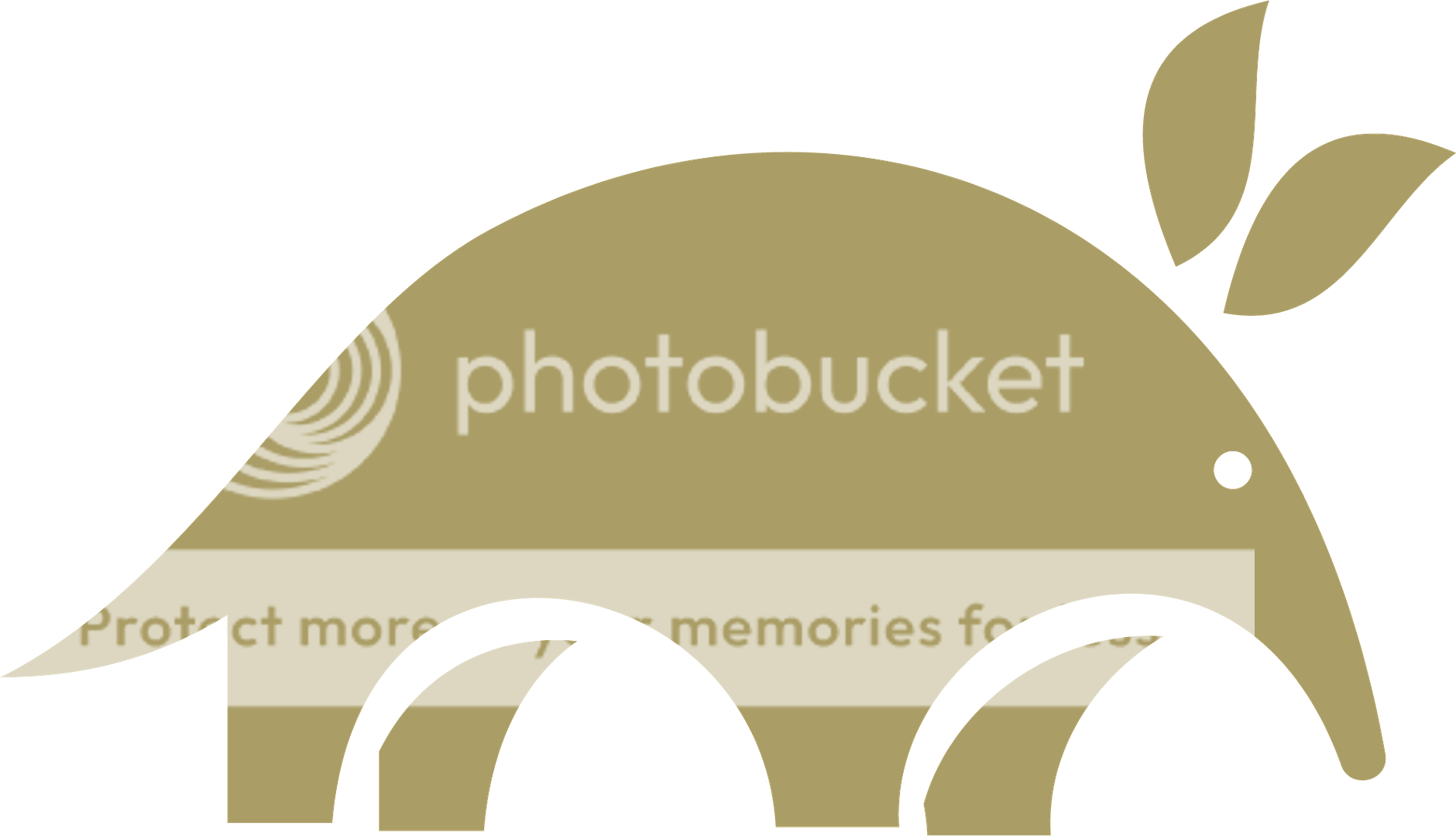Sidebar
This is an old revision of the document!
Table of Contents
Frequently Asked Questions (FAQ)
…written and maintained by Aardvark.
Elder Scrolls Online (ESO)
Is it worth getting into?
The Elder Scrolls Online has been around since 2014, and the player experience has grown progressively better over the years.
ZeniMax has consistently released quality new ESO Download Content (DLC) and Expansion Packs. ESO Chapters and DLC
The game engine is modern, uses DirectX 11 and has support for multi-threaded rendering after August 23rd, 2021.
If you played ESO at release, but not after “One Tamriel”, consider giving it another try. The core gameplay changed to allow players to play quests, explore areas, and group up with others without restrictions.
https://en.wikipedia.org/wiki/The_Elder_Scrolls_Online
The latest expansion pack (chapter), Blackwood, is now available as of June 1st, 2021!
Beginner's Guide
Leveling Guide
https://www.mmorpgtips.com/eso-leveling-guide/#ESO_Leveling_Addons
World Map https://game-maps.com/ESO/Tamriel-ESO-World-Map.asp
Purchase Information
- Zenimax Direct - https://www.elderscrollsonline.com/en-us/joinus
IMPORTANT NOTES
- Although Steam is technically supported, users will have to manually launch the game and attach the bot. This makes it much more difficult to manage multiple bots if you're a Steam user.
- If you have access to a VPN, please connect ANYWHERE OUTSIDE OF EUROPE before making any Minion key or addon purchases to avoid VAT tax. Private Internet Access is cheap, easy, allows up to 10 connections per account and offers a 7-day money-back guarantee.
- Please use crypto to pay for Minion keys or addons for a 5% discount! CoinBase is easiest to use and you get $10 of free Crypto for signing up!
Free-To-Play Accounts
Although you may bot on ESO Free-To-Play (F2P) accounts, it is highly recommended to pay for ESO Plus.
The main attraction is the Craft Bag, which allows you to store unlimited amounts of crafting materials.
You will run into frequent full inventory issues, even with the maximum slots, if you do not subscribe.
Microsoft Acquisition
ZeniMax Media and its game publisher, Bethesda Softworks, were acquired by Microsoft in 2021.
Bethesda will now be run as a separate business at Microsoft, with its existing leadership. This is the same approach Microsoft has used for its recent big acquisitions, including Mojang, LinkedIn, and GitHub.
Minion Licensing
How many accounts and keys do I need to buy?
- Create one Minion account under which all your bots will run.
- Buy one Minion key per ESO account that will be botting simultaneously.
Keeping Track of Accounts
Maintain a text file with all of your account information.
You may need any or all of this information to re-claim an account or work with Zenimax customer service, and it increases the sale price significantly should you sell your ESO account later on.
Example Text File
- ESOMinion Login
- ESOMinion Password
- ESO E-mail #1 (e.g. castrowalker@outlook.com)
- ESO Password #1 (e.g. p455w0rD)
- ESO Account Name #1 (e.g. castrowalker)
- ESO Character Name #1 (e.g. Mrs Castrowalker)
- ESO CD KEY #1 (e.g. 12345-12345-1234-123-123456)
- ESO #1 Minion Key (e.g. GW2abcdefghijklmnopqrstuvwxyz1234567890)
- ESO E-mail #2 (e.g. walladazzle@outlook.com)
- ESO Password #2 (e.g. p455w0rD)
- ESO Account Name #2 (e.g. walladazzle.7777)
- ESO Character Name #2 (e.g. Walladazzle)
- ESO CD KEY #2 (e.g. 12345-12345-1234-123-123456)
- ESO #2 Minion Key (e.g. GW2abcdefghijklmnopqrstuvwxyz1234567890)
Additional Pro Tips
- Create e-mail addresses specifically for the accounts. Do not use your personal e-mail address.
- Add all of the e-mail accounts to a single mail app on your phone so they're checked regularly and kept active. (e.g. BlueMail)
- Do not use similar e-mail addresses across accounts.
- Do not use similar ESO account names across accounts.
- Do not use similar character names across accounts.
- You may use the same password for up to ~6 ESO accounts for convenience. Your password will be rejected as “too common” if you attempt to use it for more accounts.
I bought a key code but it wasn't e-mailed to me. Where can I find my key code?
Your key code is found on the “Keycodes” tab of the launcher.
Key codes are not e-mailed.
When I attempt to buy a key code, it says "please refresh the page to try again".
Try a different browser.
Also disable any ad or script blockers.
Can I get a free trial key?
Buy a trial key… they're super cheap. If you cannot afford a trial key, you may want to consider selling your body.
Satisfaction Guarantee
You can always make Minion purchases with confidence thanks to the user-friendly refund policy.
Gold Buying/Selling & RMT's
If you want to buy gold:
- Buy crowns and trade them for gold using a broker. ALWAYS use a broker.
- The World Crown Exchange (WCE) can help facilitate and it's 100% allowed/legit.
Real Money Transactions (gold buying/selling) are taken seriously, are very well-monitored, and will almost always result in permanent account bans. (no warnings, suspensions… just BAN)
If you decide to throw caution to the wind and buy gold from an independent seller:
- Only take gold from a guild bank.
- Do not interact with anyone in-game regarding the transaction outside of accepting a guild invite.
- Do not accept any gold that is mailed or attempted to be transferred in a player-to-player trade.
Troubleshooting Crashes, Errors and Performance
Game Started: Waiting to attach...
Check the e-mail you used to register your ESO account. You likely need to authorize the network with the e-mailed passcode.
Unknown Error: (Query/Fail)
- Run ESO without Minion to make sure it's fully patched.
- Test with your VPN/Proxy service disabled.
- Test while using only the Windows 10 built-in Antivirus and Firewall. Completely uninstall any 3rd party antivirus or firewall product.
Failed to download the update manifest
Error: Failed to download the update manifest for product ID=10. Something has blocked the manifest, Minion will not work properly
This is a problem with your Comcast/xFi Internet Service Provider.
You need get on the Xfinity xFi app, select More > My Services > xFi Advanced Security > Disable.
Unable to connect to authentication server
Verify you can reach the IP address 5.9.81.207 over port 32770.
You can accomplish this in Windows 10 using PowerShell from an elevated command prompt.
If this test fails, there is a problem with your ISP. You can try VPN to work around the problem.
If this test succeeds but you continue to get the error, it's likely a Minion settings file is corrupt. Uninstalling and reinstalling ESOMinion should resolve the problem.
Supported Configurations
- Full Screen mode is not supported by Minion, however Windowed Full Screen will work.
- ReShade will work with Minion, but it is not officially supported.
Software with Known Compatibility Issues
The following software may cause game crashes, performance problems or other issues.
If you experience problems, please try uninstalling this software before opening a support ticket.
- AI Suite 3
- AMD Gaming Evolved
- Bandicam
- EVGA Precision
- FRAPS
- Guildworks
- MSI Afterburner
- Mumble Overlay
- Nahimic for MSI
- Raptr Software
- Razer Software
- ReShade / SweetFX
- Guru3D RTSS Rivatuner Statistics Server
- ROG Game First 3
- Valorant (installs anti-cheat spyware)
Suspensions and Avoiding Them
Is Minion Detected?
No, but you can still get caught if you bot long hours or are reported by other players.
How are suspensions handled?
Zenimax doesn't mess around if you get caught hacking or botting.
Permanent bans are common, but you may receive a one-time reprieve if you contact customer service.
Customer service appears to be more lenient with those who support the game. (e.g. ESO Plus subscribers, Crown-buyers, etc.)
How can I prevent getting suspended?
- Don't bot inhuman hours and certainly don't bot 24×7.
- Don't run multiple bots on the same machine. Zenimax tracks each account's Hardware ID. (HWID)
Currently botting 12-16 hours per day seems to be the max before your account is red-flagged for investigation.
Social Bans / Mute
If you (or your addons) do anything too quickly, you may be issued a “social ban”. These are automatically doled out by the ESO servers to prevent “spamming”, and are usually triggered on false positives resulting in the muting of innocent players.
If you get a social ban, you will be unable to
- Access your guild banks or guild stores
- Trade with other players
- Chat in any channel
You can test to see if you're social-banned by sending a message to yourself. (/tell @MyAccountName Hello!) You'll see the message appear twice in the chat window if you are not social-banned.
If you get muted, simply request customer service un-mutes your account.
- Sign in to the Elders Scrolls Online Help.
- Click the “Submit a Ticket” button at the bottom.
- In-Game Support
- Windows
- I have a Character Issue
- I am Muted
Don't be too verbose in your problem description or customer service will get confused.
Official Resources
NOTE: The official ESO “Minion” addon manager is NOT the same as MMOMinion)
Fandom / Fan Resources
Other Questions
Is there a "God Mode" or Damage Hack?
No. The health and damage output calculations are all server-side.
Do I have to use Minion's launcher to start the game?
No. You can start the game, then have Minion attach by not filling out your game username and password in the launcher.
The official ESO forums are blank
This is a known bug. Follow the solution published here.
https://lmclan.weebly.com/home/eso-forums-will-not-load-solved
How can I write my own addons?
Read up. Also feel free to learn LUA from YouTube University. (i.e. search YouTube)
Minion's LUA API - http://wiki.mmominion.com/doku.php?id=lua_api
LUA Reference Manual - https://www.lua.org/manual/5.3/
Minion's GUI API - http://wiki.mmominion.com/doku.php?id=gui_api
Examples of almost everything you can do with Minion's LUA API's are in \MINIONAPP\Bots\ESOMinion64\LuaMods\Dev\devmonitor.lua
Almost everything you can do with Zenimax's Official ESO API is documented on ESOUI.
- https://www.esoui.com/addons.php (Open Source Official Addons)
Full list of every official ESO function in Excel format.
Additional Official Functions (when the site is up)