Sidebar
Table of Contents
Due to abysmal sales to Chinese Users I can no longer justify the extra hundreds of development hours to support the Chinese game client. If you like to use this addon in the chinese client, you can start a crowdfunding on my discord to pay for the development cost.
由于对中国用户的销售惨淡,我再也无法为中国游戏客户提供支持,因为这需要花费额外的数百个开发时间。 如果您想在中国客户端中使用此插件,你可以在我的discord里的启动众筹以支付开发费用
In order to use this addon you must install frenkey_Base.
Description
This AddOn is a lua based AddOn and provides a new BotMode designed for the RIBA farming in Silverwastes. If you have questions feel free to join my discord and contact me that way.discord.
Chinese clients are not fully supported atm if you are interested in getting the tool for GW2CN i will need your help to gather some infos.
This botmode will be improved once we get more functionalities on our side added such as setting markers, turn on/off commander, using LFG tool etc.
As usual avoid botting the same botmode excessively.
The botmode covers:
- Killing modrem threats
- Killing Legendary Mordrems
- Retake Forts
- Defend Forts
- Escort Bulls
- Chest Farm
- Mini Chest Farm
- Breach Bosses
- Vinewrath Bosses
- Vinewrath Ammunition (in progress)
- buying Skeleton Keys
- buying extractors
- selling items
- buying salvage kits
- “human like” movement, checks for open gates further ahead then usual
- swap skills to counter bosses
- mount leap skill usage for Raptor and Jackal can be used by any character even f2p accounts
- … and more to come ;)
Settings
Main Menu
General
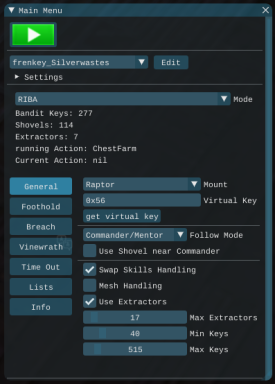
[ None | Jackal | Raptor ] Mount- select the mount you want to use during frenkey_Silverwastes[ virtual key code ] Virtual Key- set the virtual key code for your mount ability 1 (check F11 in controls)[ get virtual key ]- opens a site to lookup your virtual key code[ Commander/Mentor | Target | Random ] Follow Mode- selects who you want to follow during Chest Farms (MiniChestFarm before Vinewrath and Chest Farm during Time Out)[ ] Use Shovel near Commander- use your shovel when you are near the commander and the chest is not digged[ ] Swap Skills Handling- not done yet swaps skills to counter bosses. The skill usage has to be set in the SkillProfile, fitting profiles will be avaible soon[ ] Mesh Handling- enable this one! if you dont have your own personal silverwastes mesh which is better then my 4 select it. It will handle the navigation and meshes.[ ] Use Extractors- uses extractors to get even more bandit crests by slaying Breach bosses & VW Bosses, this is also the main part of the SW collection[ 0-250 ] Max Extractors- the max amount of extractors you want to buy and carry with you[ 0-250 ] Min Keys- the min amount of keys you want to have before you buy extractors[ 0-5000 ] Max Keys- the max amount of keys to buy when out of keys
Foothold / Breach / Vinewrath / Timeout
Every meta state has its own settings to dig and open chests as it can be helpfull to have different settings for each mode.
[ ] Use Shovel- activates shovel usage[ 1-25000 ] Shovel Range- range within the covered chest has to be[ ] Open Chests- activates opening chests[ 1-25000 ] Chest Range- range within the chest has to be
Foothold
[ Idle | Logout | Chest farm | Keep going ] Mode- Fallback mode when there are not enough players around to succeed to capture the forts and hold them within 15 minutes Not finished yet!
Vinewrath
[ ] Run MiniChestFarm- Enables Chestfarming for about 150 seconds after the Vinewrath Meta started. Care if you start the bot during Vinewrath it would follow the commander for 150s.
Click to display ⇲
Click to hide ⇱



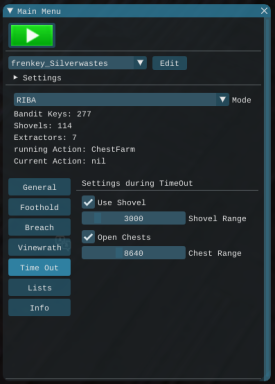
Lists
In this tab you can add party members to favorits and blacklist them. Furthermode you will be soon able to add commanders/mentors you are not in a group with. This can be usefull if some unexperienced commander/mentor is around and is messing around. If he is not running any kind of chestfarm at all the bot will automatically add him to the temporary blacklist.
Simply select the Partymember you want to add to the list and press add. If you want to remove someone press “Delete” behind its accountname.
I recommend to add all bots you see to the blacklist to avoid following other bots.
Click to display ⇲
Click to hide ⇱

Info
This section shows a bit more detailed information on the current actions of the bot. Is a mess atm, will be cleared once i finish/repolish the UI.
Click to display ⇲
Click to hide ⇱

