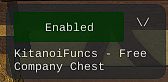Sidebar
Table of Contents
Kitanois Inventory Management
Required: KitanoiFuncs - Free on the store
This add-on unlocks the following options in KitanoiFuncs:
- Trash Can - add items to a list that will automatically be discarded.
- Free Company Chest - When this is enabled and you have the Free Company Chest open, if you have an item in your inventory that is also in the Free Company Chest, the add-on will move the item for you. Useful for multi-boxers who want to sell on a single character and don't want the hassle of trading 8 item stacks at a time.
- Saddlebag - Automatically move items from your inventory to your saddlebag.
Trash Can and Saddlebag run in a specific way and do not run all of the time. Every minute or so it checks your inventory for any items that match. If it finds any item that matches it will move / discard all items it finds. Then it will wait another minute or so before doing another check. This is to ensure the effect on game play is minimal when it is searching through the inventory.
Trash Can
To add an item to the list, you must have it in your inventory already.
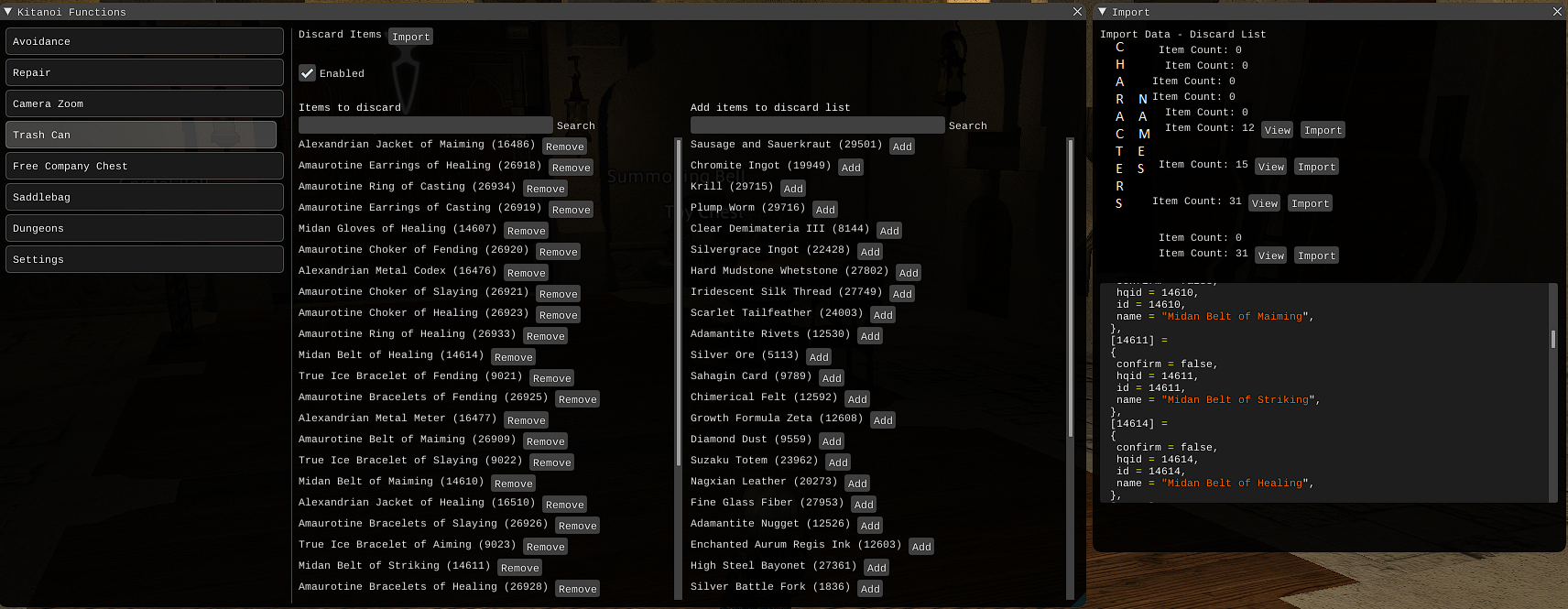
Search function to easily find an item to add or remove
Simple import function that allows you to import from any other character list you have. This import overrides your current list so there is a confirmation before it takes effect.
Both NQ and HQ are added to the list, please bear this in mind when adding an item.
Saddlebag
To add an item to the list, you must have it in your inventory already.
The add-on will open the saddle bag every minute and close it again to keep an up-to-date view of the saddle bag as it is only known after the bag has been opened.
If you manually open the bag, the add-on will still move items and will not close the saddle bag.
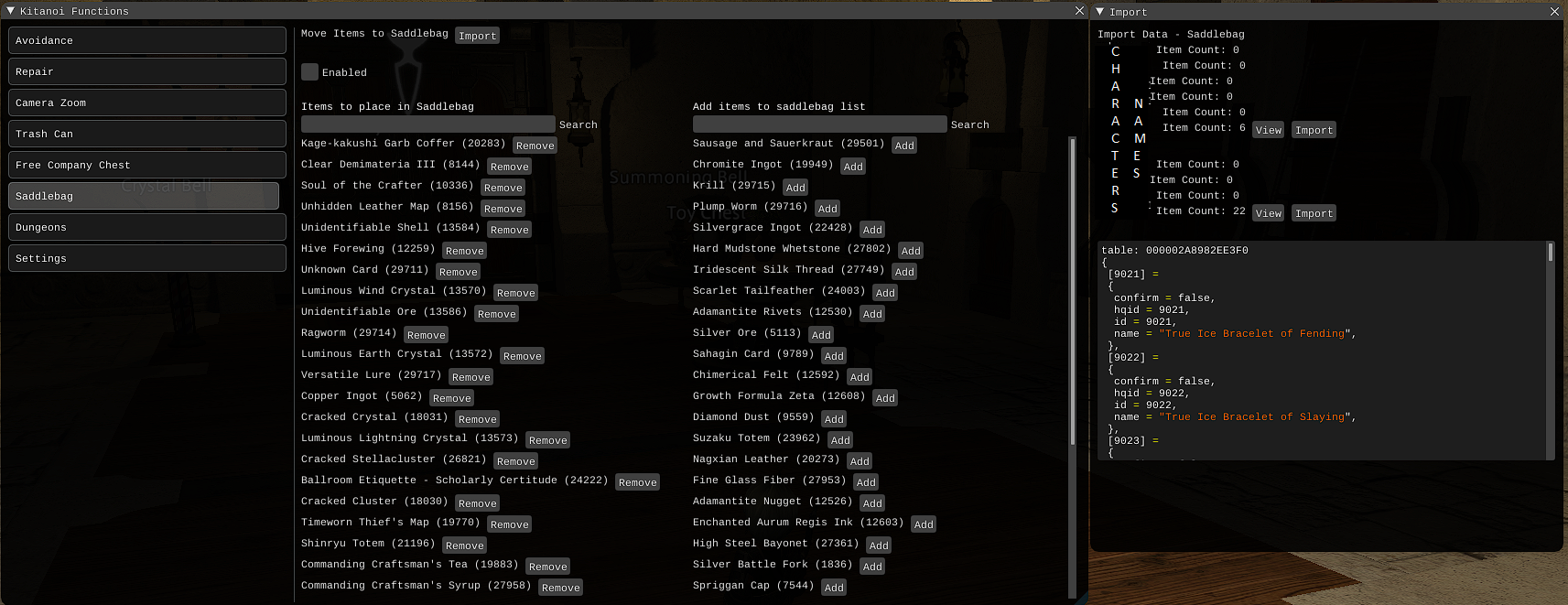
Search function to easily find an item to add or remove
Simple import function that allows you to import from any other character list you have. This import overrides your current list so there is a confirmation before it takes effect.
Both NQ and HQ are added to the list, please bear this in mind when adding an item.
Will stack items if they already exist in the saddlebag, else they will place it in the next available slot.
If the saddlebag is full, no new items will be added.
Free Company Chest & Retainers
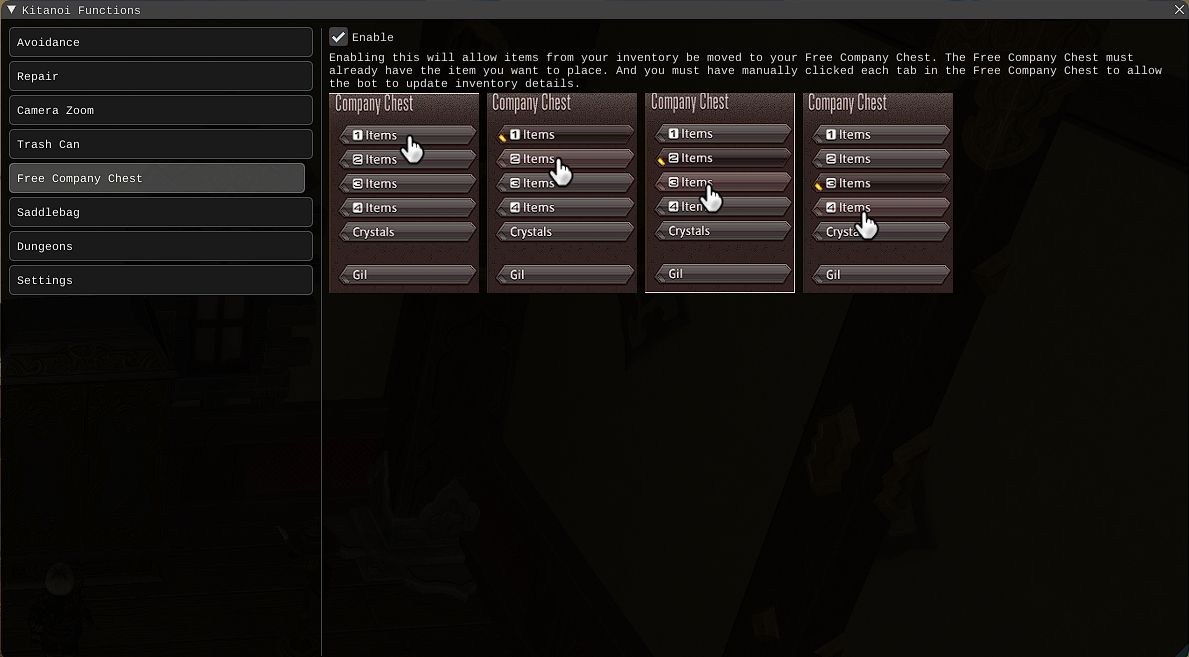
Free Company Chest and Retainers Share the same interface.
Free Company Chest - You must manually open the company chest tabs 1-4. This is so that minion can get an up-to-date list of items. Retainers - Manually open the retainers inventory.
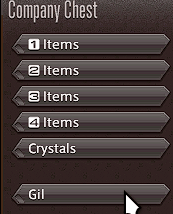
When this is enabled and you have the Free Company Chest or Retainers Inventory open, if you have an item in your inventory that is also in the Free Company Chest or Retainers inventory, the add-on will move the item for you. Useful for multi-boxers who want to sell on a single character and don't want the hassle of trading 8 item stacks at a time.
Note if you want to remove items from the Chest or Retainer, you will need to disable this function. A small UI will always load when a Free Company Chest or Retainer inventory is open and you have this add-on installed allowing easy enabling and disabling.
The small UI now has two buttons, Items and Crystals. This allows you to store crystals in the chest.