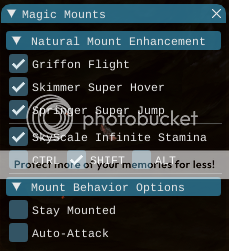Sidebar
This is an old revision of the document!
Table of Contents
MAGIC MOUNTS

“It is possible to fly without motors, but not without knowledge and skill.” - The Wright Brothers
Support thread
FREE 72-hour trial!
Radial Mount Menu
The Middle Mouse Button (MMB) will bring up the Radial Mounts Menu.
- Allows using ANY MOUNT, even those you HAVE NOT UNLOCKED!!!
- You may choose to use a modifier key if MMB is used for something else. (e.g. Shift + MMB)
- Selecting a new mount will automatically dismount when needed.
- If your character is in combat or otherwise unable to mount at the time, you'll mount as soon as mounting is possible.
- You do NOT need to configure any key binds in-game!
Skyscale Infinite Stamina
Fly as high as you like by resetting your Skyscale's stamina with a configurable modifier key + Spacebar.
Griffon Flight
Fly around, gaining altitude as your griffon flaps its wings, rather than constantly gliding downward.
- Traverse zones without mob interference.
- Discover the beauty of GW2 landscape from the sky.
Skimmer Super Hover
Raptor Long Jump
Increase the jumping distance and jumping speed of your Raptor mount, allowing you to easily pounce over canyons.
Springer Super Jump
Mount Extras
These options can give you some freedom in how the bot handles mounting and mount attacks.
- Stay mounted. Use this only if you think the mount is moving well enough on the mesh you'll be botting on.
- Optionally delay auto-mount by a configurable number of seconds.
- Auto-attack. Regardless of which mount you're using, it will attack your hostile targets when they're within 360 range.
NOTE: You should pre-verify mount movement is good enough on the meshes you'll be botting on before enabling auto-mount.
User Interface
Requirements
- Associated mount obtained and active (Griffon: Flight, Skimmer: Super Hover, Springer: Super Jump)
- Keybind spacebar to jump.
FAQ
Q) What if I don't have a Middle Mouse Button on my PC or I just want to use a keyboard shortcut instead? A) Simply create a shortcut to open the radial mounts menu.
- MMOMinion –> Shortcuts
- User Functions –> New
- Name: MountMenu
- MagicMounts.ShowOverlay = not(MagicMounts.ShowOverlay)
- OK
- Key Binds –> New
- Name: MountMenu
- Function: MountMenu
- Keys: <whatever you want>
- OK