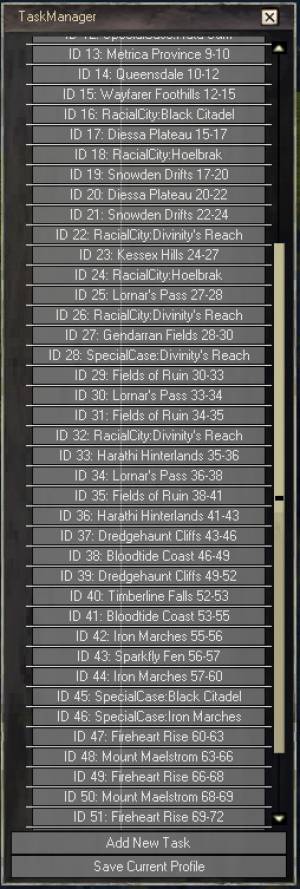Sidebar
Table of Contents
64-bit version will come at a later time.
The Leveler uses absolutely NO TELEPORTS
So if you see something that looks like it. IT IS NOT THE LEVELER THAT CAUSES IT.
As a safety feature, if you die a few times when trying to reach a waypoint, vista, hero point, sector or point of interest, the task will be canceled and the marker will be blacklisted.
The blacklist duration is minimum 20 minutes. After that it will try again if it can see the marker.
If you use custom meshes, they are your own responsibility. I can not guarantee that things will work if your mesh is broken!
mmoalt_Leveler
Explore as much of Tyria as possible!
- Use tomes and writs
- Create a leveling profile - Level 2-80.
DO THE TUTORIAL AREA BEFORE CREATING A PROFILE.
Settings for the task profile:
mmoalt_MoveToMapAndGrind
This is the base task for the profiles.
Use tomes and writs
Use “Tome of Knowledge” and “Writ of Experience” if they are in the inventory.
This gets automatically disabled at level 80.
Look for events
This will force the bot to move towards known events in the map. It will still do other bot tasks while it's moving.
Note: This will replace attacking non aggro mobs and move to random location.
Do nearby available heartquests
This will look for a task profile with heart quests (that is included in the bot) for the current map.
If one exists it will do heart quests and hero points in the immediate area.
Randomly update start position
Will randomly, based on time, try to save your current position as the current task start position.
Only if not in combat, on the mesh, no enemies nearby in immediate area.
Create a task profile for leveling
Create a new custom task to visit as much of Tyria as possible.
- Moves you on to new maps when the level limit is reached.
- Visits all racial cities
- Avoids moving into high level maps while underleveled
- Each time you click “Create New Profile” a new random map list is generated.
Settings:
- Free to play - Select this if you have a f2p account. It will prevent you from doing things too early.
- Switch to this profile now
- As soon as you click the “Create New Profile” button, your BotMode will change to “CustomTasks” and the custom task will be this new profile!
- Load profile on login
- Enable this to switch instantly to this profile when starting the bot!
Racial city tasks are important to create a proper route between maps.
They also work as a starting point when you are low level to prevent the bot from going through higher level maps.
SpecialTasks are tasks that prevents the bot from going into maps it should not visit (like higher level maps).
An example of this is:
Wayfarer Foothills → Frostgorge Sound → Fireheart Rise
The entry position between Frostgorge and Fireheart will kill you if you are under level 80.
So instead i do this:
Wayfarer Foothills → SpecialCase Black Citadel → SpecialCase Iron Marches → Fireheart Rise
How to use/create profile
Create profile
Click “MMOMinion” button
Click “GW2”
Click “Addons”
Click “MLVLR”
Look at the bottom
Select your race
If you are using a free account, mark “Free to play”
Mark “Switch to this profile now”
Click “Create profile”
The bot will now start grinding through all maps in Tyria.
First it will go through all racial cities (If you are F2P it will do that after reaching level 10)
Then it will go through appropriate level maps all the way to lvl 80.
Just don't expect it to happen over night. It will take a few days.
If you like your account and would like to keep it, don't keep the bot running 24/7. No human does that.
Reload profile
Click “MMOMinion” button
Click “GW2”
Click “Addons”
Click “MLVLR”
Scroll to bottom
Click “Load old profile”
Manually:
Set the bot mode to “CustomTasks”
Select your profile from the list. (Named after your character)
Close the window.
If needed, select the task you wish to start on. (In your level range)
Heartquests
This task profile will now also do some heart quests from profiles that are included in the bot.
Reporting bugs
Always provide screenshots
Task profile
Each task profile you create is randomly generated. Telling me the id of the task is not useful.
If you are having troubles, please tell me:
What map you are on
What map you were on
What map you are going to
Where it fails
Discovery
Remember that i use NO TELEPORTS.
This means that if an item is not on the mesh, the bot can't (and won't) discover it.
This also works by “best effort”. It will try to get it, but it's not always 100%.
Give me screenshot and exact location of where you are stuck.