Sidebar
This is an old revision of the document!
Table of Contents
PLEASE NOTE THIS WILL ONLY WORK ON 64BIT MINION
PVP - The Fields of Glory (Shatter)
This Addon will run the PVP mode The Fields of Glory (Shatter)!
Please make sure you read over everything before running this to ensure everything is setup correctly.
{{}}
Important Notes:
So since Stormblood there has been quiet a few more bots and this has cause a number of issues of people getting stuck on other bots.
There is a manual blacklist system that I highly suggest you use when you see this happen. I have put an auto timeout feature in to help but Manual Blacklist is always best.
Make your you monitor the bot for at least a few matches before just leaving it running and monitor as much as possible to use that blacklist.
I HIGHLY suggest you stick to normal playtime and reasonable total matches as there is a online leaderboard.
I Also highly suggest you prevent from running this in dead server time as the number of real players is less and buts higher so follow bot will happen more.
As always don't abuse and follow what I have said and the guide and you will be fine, the more you push it the greater risk you put yourself at.
Please use it safely :)
How to use:
Which can be opened from the “MMOMinion” Button - MMOMinion → FFXIVMinion → HusbandoMax → PVP-Shatter
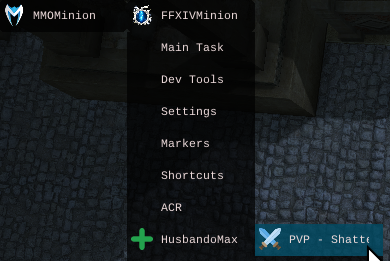
From here you Enable/Disable the addon as well as tinker with lots of settings. You can also Open/Close the overlay that contains a load of data, a log and GUI additional settings.
Every default value is pretty right to leave how it is but feel free to play with that you have.
List and description of all the settings can be found below :D
Settings
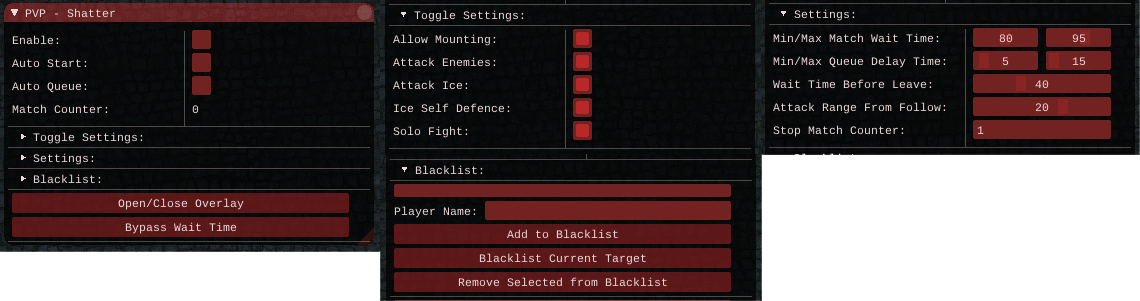
Enable: Enables addon till stopped manually or set match counter reached.
Auto Start: Will automatically start addon if a crash/dc/restart happens till stopped manually or set match counter reached. (Don't forget to turn off when you want it to stop)
Auto Queue: Will automatically enter you into Shatter till stopped manually or set match counter reached.
Enable:
Enable:
Enable:
Enable:
Enable:
Min Match Wait Time: Set the min wait time before starting to move at the start of the match. (Adds a little randomness)
Max Match Wait Time: Set the min wait time before starting to move at the start of the match. (Adds a little randomness)
Attack Distance: This one will require a bit of tweaking depending how Aggressive you wanna play. Set the distance too far and you might see yourself running to far from the group to attack someone an getting rekt. Too little and you might see yourself doing a load of sitting around. Adjust to your preference. May be able to adjust it differently depending on the class you're playing. Personally I like about 20.
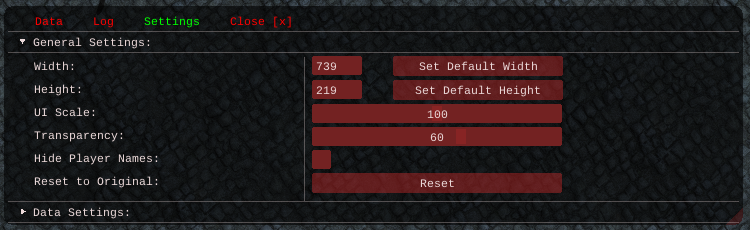
Width: Set the default Overlay size with the buttons.
Height: Set the default Overlay size with the buttons.
UI Scale: Scale the Overlay size.
Transparency: Change the Transparency of the Overlay.
Hide Player Names: Was going to change some code to do this to make the video but thought I'd just include it as a feature. Just shows the class over the player names in the overlay.
Reset to Original: Resets above settings to originals.
Column 1-5 Width: Changes the column sizes on the Data tab in the Overlay.
Blacklisting
As a result of the increase in bots I have implemented a auto timeout feature if your current follow does not move for x time to help prevent grouping of bots but if you see this happening its always best to manually blacklist these people.
To blacklist people just open the blacklist section on the main GUI and write the name as it appears on screen and hit “Add to Blacklist” or you can simply target the person and hit “Blacklist Current Target”
It is also possible to blacklist your current follow by hitting the “← Blacklist” text that appears next to the Current Following info below Status.
Videos
Changelog
v14
- Changed the Min and Max Wait Time sliders.
- Please change these values. ~90s
v13
- Quick fix for old mesh name (Again ;_;).
v12
- Quick fix for old mesh name.
v11
- Fix DF not opening for some.
- Fix for Queue Commence.
- Fix for new leave message.
- Check for correct mesh loaded before starting.
v10
- Default Shatter DF Value to 5 (Please set this value to fix queue selection)
- Moved to new menu (Finally)
- Added SAM/RDM Support
- Icons Included
- More soon…..
v9
- More accurate moving to current follow.
- Mounting/Dismounting fixes.
- Leave Delay.
- Waiting at Ice when dead fix (Still sometimes sits when current follow is there)
- Performance and GUI Optimization.
- Targeting options (Soon).
v8
- DF Selection Fix.
v7
- Small Fix.
v6
- Fix to change current follow if they die overwriting time limit for changing the current follow.
v5:
- Added Tooltips to main window.
- Added Auto Queue toggle.
- Added Bypass wait time button.
- Added Settings menu to hide/show settings.
v4:
- Dismount when player reached fix.
- Player from spawn distance fix.
- Improved random follow change time.
v3:
- I have no idea if I actually updated something or it skipped a number here…
v2:
- Blacklist Added.
- Reduced how often follower can be changed. (Random 10-15sec)
- Increased range from spawn to prevent moving to people leaving spawn.
- Changed some default values.
- Fixed default value that was breaking the GUI. (Please hit the reset button if this happens after first update)
- Performance increase.
- Added the ability to start the addon mid PVP. (Will still have starting wait timer. Must be started close to your spawn)
- I think that's about it.
v1:
- Initial Release
Support
For support or anything related to this addon please post in the forum > http://www.mmominion.com/thread-18162.html For quick live support join my Discord > https://discord.gg/rYPZKaw
