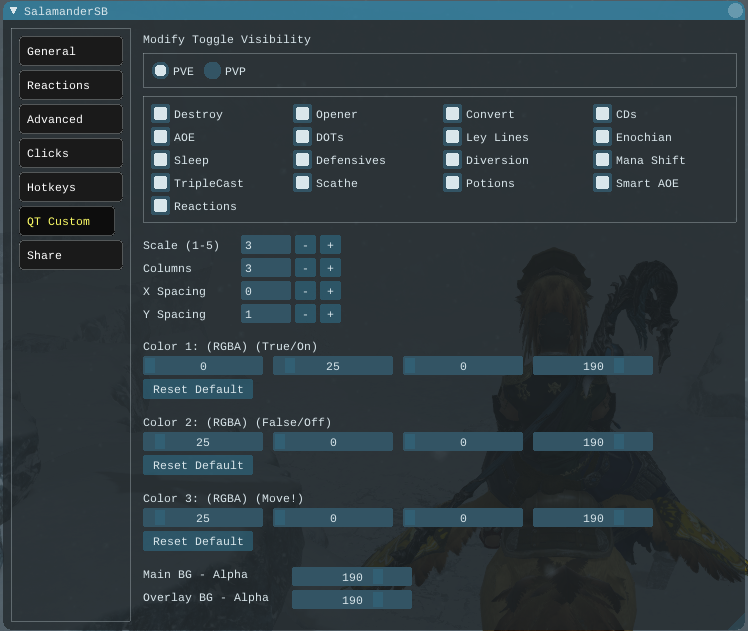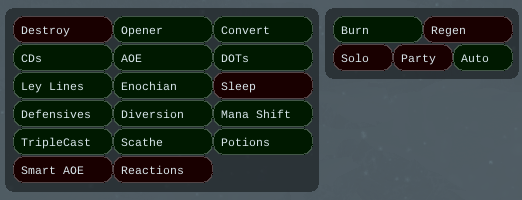Sidebar
salamander
This is an old revision of the document!
Table of Contents
About
Salamander (Black Mage) is a Black Mage and Thaumaturge flexible, configurable combat routine.
To-Do List
- Better implementations for Sleep / Lethargy.
- Clean up enochian rotation a bit, could be improved with some work.
Interface
Rotation Toggle
Burn / Regen- Burn / Regen sets the DPS mode. Burn is normal, Regen forces an Umbral-centric rotation to maintain MP.
Solo / Party / Auto- Changes some behaviors, not much for now.
Tactic Selector- Quick switching between different tactic profiles.
Quick Toggle
Most of the toggles are self-explanatory, but a little clarification never hurts..
Destroy- Acts as an override for the settings on the Advanced page regarding CDs/DoTs and MP limitations. All enemies will be treated as boss level, with the rotation aiming for max DPS. Not always ideal on weak mobs.
CDs- Allows usage of skills like Raging Strikes, Ley Lines, Convert, Enochian.
AOE- Allows AOE skills.
DOTs- Allows usage of Thunder.
Convert- Allows usage of Convert, which is also affected by CDs toggle.
Ley Lines- Allows usage of Ley Lines, which is also affected by CDs toggle.
Enochian- Allows usage of Enochian, which is also affected by CDs toggle.
Sleep- Allows usage of sleep.
Defensives- Allows usage of defensives like manawall / manaward
Potions- Allows potion usage.
Smart AOE- Will cast Fire2 / Flare on a better target if it will affect more targets and increase overall potency
Permasprint- Turns permasprint on / off.
General
Show Quick Toggle- Toggles the Quick Toggle window (discussed below) on/off.
Show Rotation Toggle- Toggles the Rotation Toggle window (discussed below) on/off.
Potion Type- Choose potion type to use in combat.
Delay Actions After Revive- Delay all actions for x seconds after receiving a revive.
Advanced
Instance (Tier 1)- First-level check for in-instance situations.
Instance (Tier 2)- Second-level check for in-instance situations.
Non-Instance- Check for non-instance situations.
Target HP % >=- Targets current HP %.
Target HP Advantage >=- Comparison of target HP max to Player HP max, used as a strength gauge.
- Ex: Target HP max of 500, Player HP max of 250, advantage would be 2 (500 / 250) rounded down.
Clicks
Here you can setup the mouse-click combinations that will fire certain abilities when you click on the ACR Party Interface.
Hotkeys
QT Custom
Quick Toggle
Issues
Issues/requests should be submitted via:
- Discord @ https://discord.gg/0fQJTii7QweA0vBo in the #acr-general channel or via direct message.
- Salamander thread in the FFXIVMINION > Store Addons forum section. (Slower responses)
salamander.1523799282.txt.gz · Last modified: 2018/04/15 13:34 by sebbs