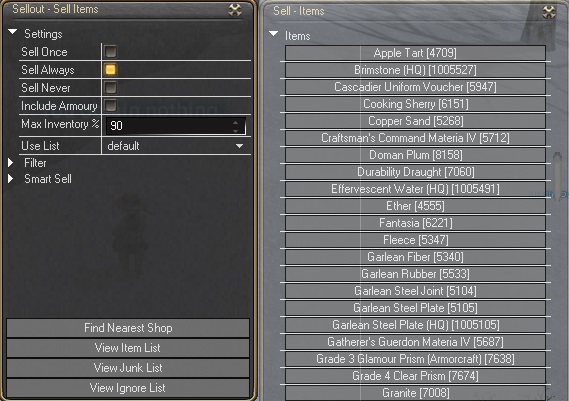Sidebar
This is an old revision of the document!
Table of Contents
Features
Sellout is an inventory management tool that automates and speeds up the usual tasks of selling items to vendors, converting items into materia, and desynthesizing them into salvaged parts. Each facet can be set to perform mostly automatic and mode-integrated, or run manually in the case that the user wants to be more careful, but still avoid having to multi-click so many windows.
Highlights
- Automatically sell off unwanted inventory quickly.
- Rapidly convert items into materia.
- Rapidly desynthesize items into salvaged parts.
- Multilingual, supports every bot language.
- Fine-grained controls and in-depth GUI, for easy management.
- Multi-list capable, so different characters can achieve different goals.
- Mode-integrated, can automatically perform tasks depending on available inventory slots.
Future Enhancements
More “Smart Sell” options will be added, such as weapon downgrades, armor downgrades, and certain other item types.
As the API is expanded, I will included additional inventory management features, such as storing items in chests, using mail, and retainer transfers. As these items are API-dependent, I have no control over their timeframe, so there is no ETA on them.
Instructions
Once installed, 3 new windows will become available in the “Lua Modules” dropdown. Each window manages a certain aspect of the addon.
Sell
To select items to sell, choose “View Item List”, and select the items you wish to sell.
The items shown in the list can be modified using the filters in the “Filter” section. The items can optionally include the Armoury Chest by selecting the “Include Armory” button.
When selecting items to sell, one of these modes will be chosen:
Sell Once - Item is added to a temporary list, that will be sold off the next time the person visits a shop, but not again after that. This list can be cleared by using Control > Reload Lua Modules.
Sell Always - Item is added to a permanent “junk” list, that will be sold off the next time the person visits a shop, and every time after that. Items can be removed from this list by using “View Junk List”, and clicking on the item.
Sell Never - Item is added to a permanent “ignore” list, that will prevent the item from ever being sold. Items can be removed from this list by using “View Ignore List”, and clicking on the item.
Within the “Sell - Junk Items” window, new junk lists can be created, which will add it to the “Use List” option on the “Sellout - Sell Items” window.