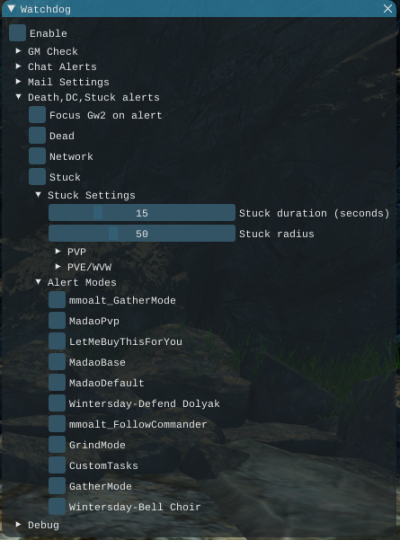Sidebar
This is an old revision of the document!
Table of Contents

Watchdog
Watchdog offers you the following features:
- Chat alerts over mail or voice (in the future aswell over push notification)
- Check if a GM or a Player from your defined list is close by and react to it
- Alert on being Dead, having a Network error or being Stuck (Decide what happens on a stuck)
Extra features (experimental feature, might not always work):
- Set focus on Gw2 Window if one of the situations above occur
Where To Find
Open Watchdog from the Minion Button (MMOMinion > GW2Minion > Addons > Watchdog)
Chat Alert
As a remark: If you want to receive mail notifications, don't forget to setup in “Mail Settings” your account (at the moment only GMail will work).
GM Check
The GM Checker feature contains a list of all GM names and is extendable by adding a names.txt file into Watchdog folder. The list should be formated like this:
local tmp = { "Name 1", "Name 2", } return tmp
As a remark: GMs can be totally invisble ingame and thus not appearing in the CharacterList. For this case Watchdog won't recognize the GM.
Death, DC, Stuck Alerts
Beside alert for Death and Disconnects, you will also be able to setup a behavior on what the bot should do if a “back and forth” or “stay in place” stuck occurs.
Public API
Watchdog.IsGMClose(distance) -- if distance is nil, the distance from Watchdog settings is taken