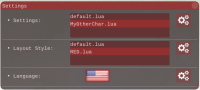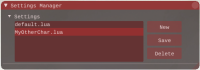侧边栏
zh:basic_bot_settings

(remove this paragraph once the translation is finished)
基本辅助信息
All out Bots are sharing essential core functions. These will be extended over time. You can access them by clicking on the MMOMinion Icon ingame:
- 鼠标左键左击: 打开子目录
- 右键: 关闭所有主要窗口
- 右键 & 拖住: 在窗口移动图片
控制
设置
允许你创建配置文件, 目的是为了给多个账号,多个角色之间共享同一设置。 重要:请你意识到假如你用相同的设置的话,那么所有的账号都会受影响,如果你觉得有些账号行为怪异,请你创建独立配置文件.
- Settings(设置):
- 列出所有可用的配置文件. 左击这些文件可以互相切换.
- 点击这个小的齿轮按钮就可以打开设置管理器。
- Layout Style (布局样式):
- 列出所有的样式. 左击可以互相切换他们.
- 点击这个小的齿轮窗口,这个就是样式管理器.
-
- There are a lot of options you can change here, but for the start, just drag the HUE slider to change the main color of your UI. Play with the other settings as much as you like.
zh/basic_bot_settings.txt · 最后更改: 2016/04/09 08:02 由 twj2003