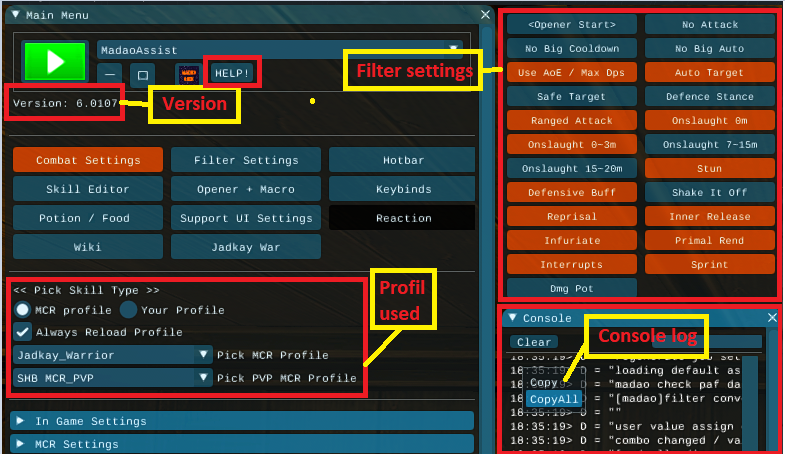Sidebar
Table of Contents
MCR Warrior
This addon requires JadkayCore, Madao Combat and Madao Core (all free). Make sure you have that installed from the Minion store.
MCR Warrior is a MCR combat profile up to level 90 (Endwalker expansion).
Features :
- Weaving skills properly on weapons skills
- Filter skills management to have a controle on skill being used
- Hotbar system (with text or icon), so you can cast some skills properly without fighting the MCR rotation
- Create your own profile, hotbar and filter to fit your playstyle
- Support all levels
Where to enable the hotbar
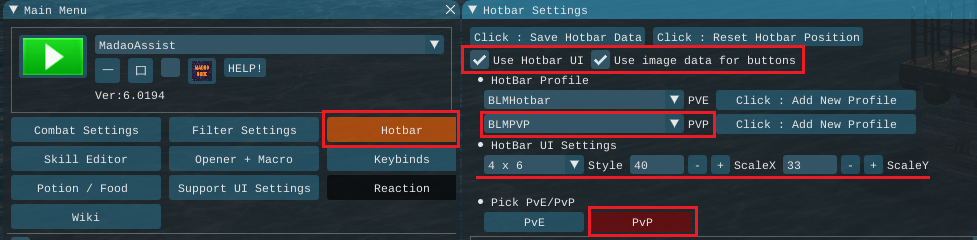
Following the Orange buttons highlighted on this screenshot, you can find the hotbar menu.
To enable the hotbar and use the image hotbar tick the 2 boxes displayed in the screenshot “Use hotbar UI” & “Use image data for buttons”
Select the PVE/PVP hotbar file
Resize it to a desirable size of your choice with “Hotbar UI Settings”
Select PVP/PVE to enable the hotbar depending on which you want to view.
No Big Cooldowns
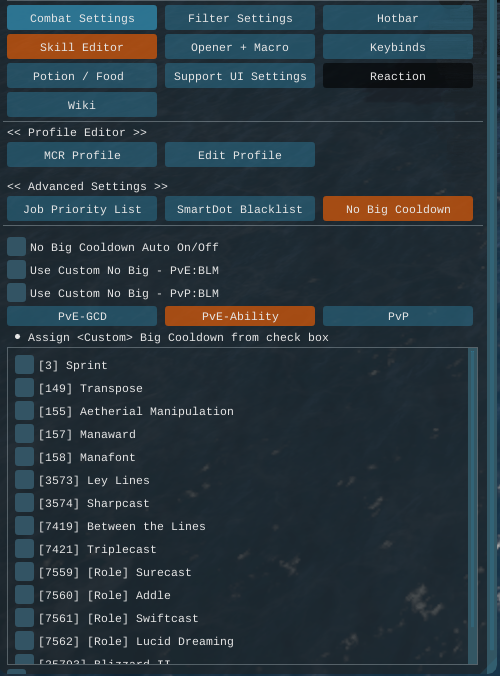
Following the Orange buttons highlighted on this screenshot, you can find the No Big Cooldowns menu.
NBC is a section whereby you can customize which CDs you want to hold when enabling the “No Big Cooldown” filter which you can see in the screenshot under the Recommended Toggles table of contents on this page.
When this filter is enabled it will save any cooldowns you have listed, overriding the defaults.
Adding to this, there is also another hidden filter you can enable called “No Big Auto”, this filter enabled will make the decision for you and enable the No Big Cooldowns filter automatically when conditions of the enemies health are met to avoid using big cds on low hp enemies.
You can explore other options in the menu in this screenshot, such as SmartDot Blacklist an area of which you can tell the system to not dot certain enemies.
NOTE: This Screenshot highlights the PVE Skills, however to the right of it you can also click the PvP menu which will list the pvp skills for you to save
Keybinds

Following the Orange buttons highlighted on this screenshot, you can find the Keybinds menu.
Firstly if you want to enable the use of keybinds, you need to tick the checkbox “Use Keybinds”
When that is enabled, you will be able to look through the menus and decide which filters or hotbar skills you want to make a keybind for
NOTE: This will only create keybind for the job spec your character is currently in
Custom Filter

Following the Orange buttons highlighted on this screenshot, you can find the Custom Filter menu.
Here you can create your own filter, if the default filters are not suitable for your own needs, make one yourself :)
These Support all the skills available for the class
You simple give it a name (Which will display on the filter UI) and check the skills you want adding to it. Enable it by checking “UI on/off” and “Active” checkboxes and you are all set!
Reporting Guide
Support on Madao Discord: https://discord.gg/UsGNaDq
To receive proper support, I will require you to make a proper report please.
I need a minimum of information to be able to resolve your issue:
- Your job
- Your level
- Do you have all skills unlocked for your level?
- What were you doing?
- What's not working?
- Did you update and reload?
- Did you try with Madao's add-ons only?
- Copy all and paste of the console (if you don't want it to be public DM it to me)
- Screen with specific information: version, profile used, filter settings
- Use the HELP Button from the MCR UI to give you in game instructions of what we need more info on