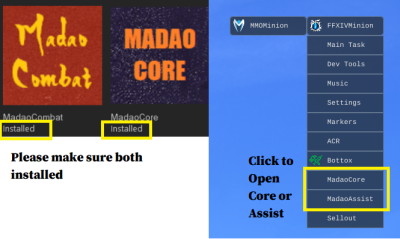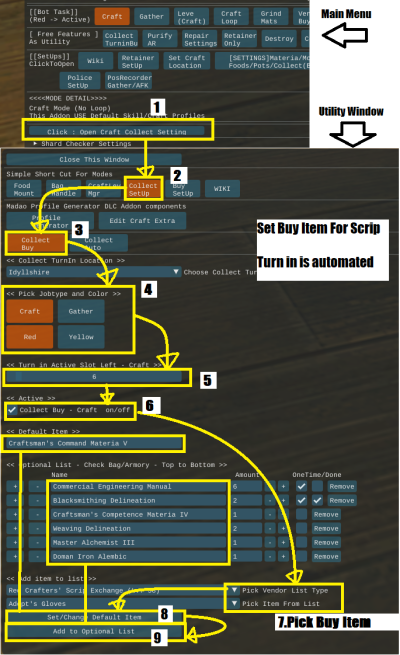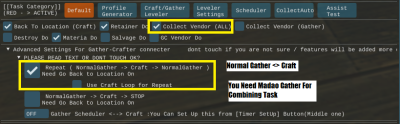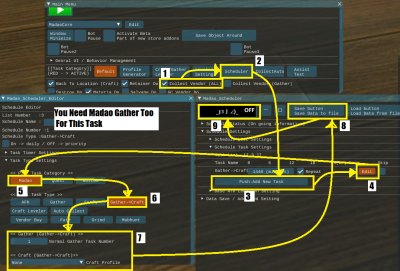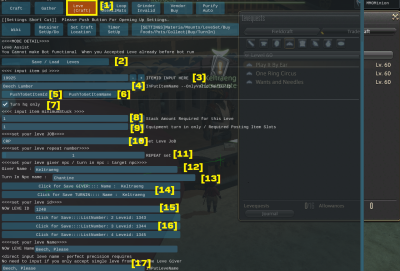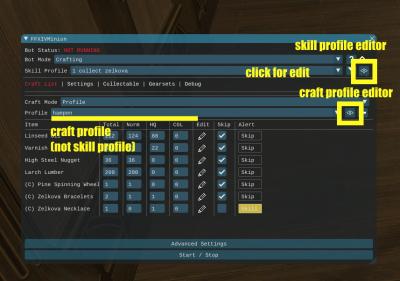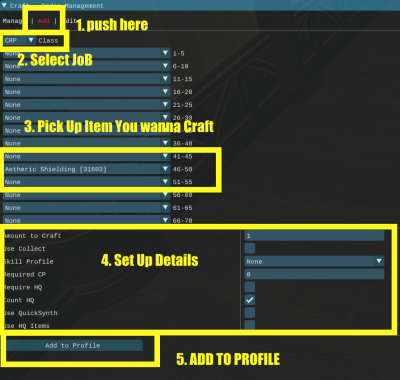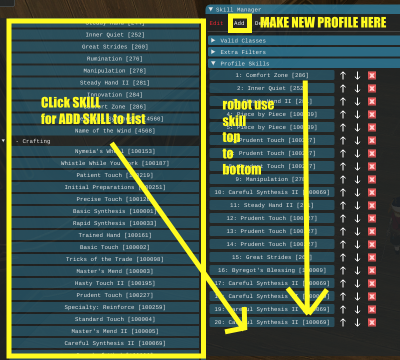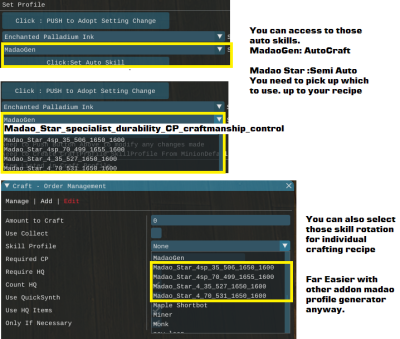Sidebar
madaocrafter
This is an old revision of the document!
Table of Contents
Madao Crafter
Features
- Crafter addon for more combined automation
- Automate Skill Rotation.
- Colletive Craft : Craft - Turn In - Use Script - Loop
- Also can use salvage,materia convert,company scrip turnin ,chocobo bag free features from madao core
- Can use scheduler among my addon series.
- Can assign where to craft.
- Craft Leve Turn In Assist
- You can run other my addon features together with scheduling and passively.(ex retainer / repair / gather)
- Please check those wiki too.
- You need [profile generator][madao gather][madao grinder][madao crafter] to generate task from item name or id
Quick Open Addon
Quick Start Visual Guide
How To Start Crafter
How to Use Collective
Buy Setting
Connect With Gather Way 1
Connect with Gather Way 2
New
- Added Craft Automation Skill Profile and its setting button.(not for star recipes).Also Added star rotations(added explain picture below)
- Added “Auto Additional Skills Swapper” along with your skill profile / auto skill profile / also fixed minion default skill profile handling.
- materia converter. salvage . destroy. option added (free to access)
WIP and Plan
- Leve Fully Automation. Once I get nesessary info from minion dev.
Tips
- Need Madao Core for running my addon series. Please download that from store (Free).
- YOU MUST KNOW HOW TO USE DEFAULT CRAFTING
- Chinese Korean Client can use this addon for crafting with profile.
- Version troubles may remain(I will try to solve it once i get support.)
- Madao Profile Generator: with this other addon you can create craft profile with advanced settings. http://wiki.mmominion.com/doku.php?id=madaoprofilegenerator
- [CAUTION] my addon series cannot work with any of passive type addon. If you face error please remove those addons 1st and try please
- Please Check MadaoCore wiki for initial activation.http://wiki.mmominion.com/doku.php?id=madaocore
SUPPORT DISCORD https://discord.gg/fd5Ht6D
Craft Leve UI
- Push here for activate craft leve mode
- You can open craft leve storage and save data from here : the ui is really and really simple so no explaining. Please dont forget push save button.
- Input turn in item id for leve
- Input turn in item name for leve
- Push to get item id from item name you input(Case Senstive,100% precision requires,Chinese and Korean Clients cannot use this due to database reason.)
- Push to get item name from item id you input : return english name
- Only turn in hq quality item On/Off
- Turn in item stack size.
- Turn in item socket size : You need to set this,if target leve rquires turn in multiple equipment items at once.
- Pick Job for leve
- Set Attempt Number
- Leve Giver Name : So far only watch npc name but it will be changed later.
- Leve Accepter Name : So far only watch npc name but it will be changed later.
- Push button then you can assign npc for give / accepter without typing
- Set Leve ID
- Set Leve ID from List : you can just set up leve id just by pushing button. You just need to open up Leve List like picture.List order is top to bottom.
Set Your Home/Apartment for Crafting and Retainer Set Up
- Please check another wiki page.
Forum Link For Default Crafting How To
Minion Default Crafting Visual Guide
AutoSkill / Star Skill Setup
madaocrafter.1565439385.txt.gz · Last modified: 2019/08/10 12:16 by madaopvp