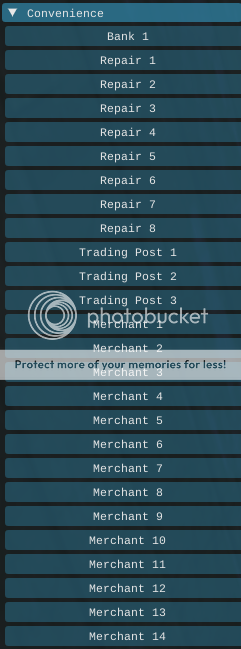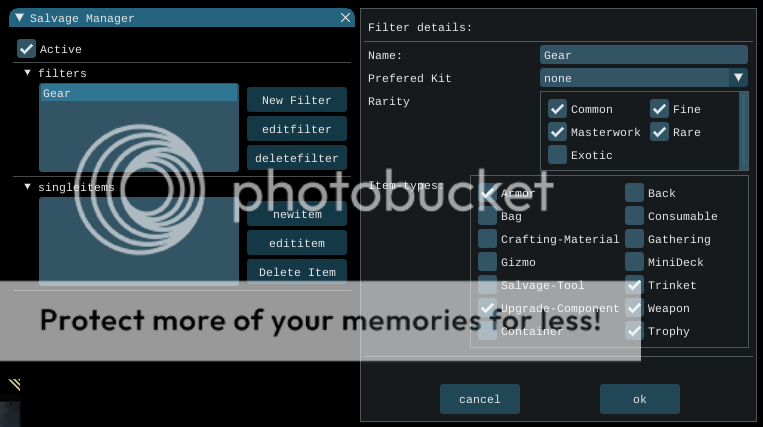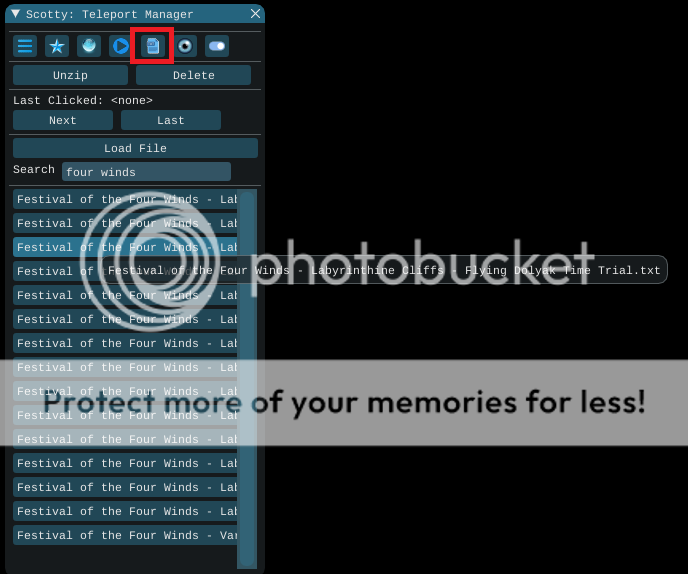Sidebar
Table of Contents
SCOTTY
This addon is intended to make teleportation easy and convenient for users of all skill levels.
It will fundamentally change the way you play the game, and you'll never know how you played without it.
This addon is accessed from the MMOMinion \ Addons menu.
FREE 336-hour trial!
NOTE: NO SUPPORT FOR THE CHINESE GW2 CLIENT!
Unsolicited Testimonials from the 5-star Support Thread
- “This tool made my life easier. It just keeps getting better and better!” - darkshadow
- “This is probably the most beautiful thing ever, for real. Completely changed the way i play lmao” - gregarious
- “this is the best addons make farming easier i dont have walk to every nodes” - bastianravenx
- “i love this addon. lov ya, i bought both magellan and scotty. im so look forward the next addon u gonna post.” - leozhaomeng
- “This is pretty awesome. Thanks for making it.” - selminus
- “Your addon is sensational.” - hoobinho
- “addon is very helpfull and good i Love it!” - synadrex
- “Also cheers for such an awesome tool, makes the game a delight!” - beybus
- “I just got Scotty a few days ago and love it.” - fiz
- “This add-on is by far the best purchase I’ve made on minion! Tons of utility and incredibly versatile. From making gold, to easier questing, and even achievement hunting Scotty is the most useful tool out there. It is also very well maintained and updated regularly by it’s very dedicated developer!” - Mhykke
- “Scotty has changed the way I play. It has every feature I ever hoped and dreamed, and so far has worked perfectly, with zero issues.” - brently
What does it do?
- Teleport through your Personal Story, saving hours of wasted travel time.
- Search for anything and teleport to it, speeding up tedious tasks like Heart Quests or getting your Griffon mount.
- Instantly sell, repair, bank or grab stuff from the trading post by conveniently teleporting to the NPC in your zone at any time.
- Use the World Map section to choose any Map & Waypoint. Never hunt for something in the World Map again!
- Map-Click Teleporting using Personal Waypoints! Go anywhere you want on your local map instantly!
- Keep coin in your pocket by always teleporting to waypoints within the same zone.
- Grab quick Achievement points and hundreds of daily loots such as Sunspear Caches, Lost Dwarven Chests and Bleached Bones.
- Never miss out on an event by teleporting to a Commander of your choice.
- Never run out of supply in WvW by teleporting between temporary locations you specify.
- Teleport to gathering nodes and automatically harvest them, including the newly added Season 3 nodes. (Winterberry Bush, Bloodstone Crystals) Then use these to gear up with Ascended Trinkets!
- Complete all maps quickly by teleporting to Waypoints, Vistas, Heart Quests and POI's.
- Load up on Mastery Insights and Hero Points by teleporting to them.
User Interface
The main menu features drop-down lists of various things you may want to teleport to.
Simply click a button and your character will teleport to the indicated destination.
Every set of buttons may be disabled via the Options menu if you only plan to use a few of them.
Personal Story Teleporting
You'll encounter a ton of quests in the Guild Wars 2 Story Journal, which is found under your (H)ero panel. Completing all of this is required to access much of the content the game has to offer, and can take weeks or months for the casual gamer.
With Scotty, you only need to start the quest and then expand the Personal Story menu. This will provide one-click buttons to get you to where you need to go instantly, rather than spending hundreds of wasted hours traveling.
Scotty also provides an “Automatic Dialog” option, which will simply choose the first option for you in any dialog. This can save you a ton of time and clicks, but you may occasionally need to manually select something other than the first option.
https://wiki.guildwars2.com/wiki/Personal_story
NOTE: If you can't find what you're looking for on the Personal Story menu, try the Search menu and filter on “Map”.
Click Teleporting
Getting around the massive game world can be extremely slow, even after you have access to all of the mounts.
Scotty allows you to configure a modifier key, such as CTRL, and then holding that modifier key and clicking will teleport your player to the mouse cursor location.
Auto-run is unaffected, so you can easily keep up if you're following a Commander. You may also teleport while riding your mount.
This feature is accessed via the Options menu, and has a number of other configurable options for power users.
- On-mesh Only - This will prevent teleporting to locations that are off the mesh.
- Downed check - This will prevent teleporting while your player is in a downed state
- Teleport on Key-Up - This will teleport to the mouse cursor when you release the modifier key, rather than when you click
- Timer - Primarily for PvP, this prevents teleporting more often than a desired number of seconds. Other players won't know if you have a legitimate teleport skill or not.
- Range - Also for PvP, this prevents teleporting further than a set distance. It's designed to prevent other players from noticing you're using a hack rather than a legit teleport skill.
Note that when your cursor has a green circle, teleporting to that location is OK. If your cursor has a red circle, teleporting to that location won't work. (e.g. Too far away, or into the sky.)
Convenience
Scotty provides the ultimate convenience by allowing you to instantly get to commonly-used NPC services on your map.
- Vendors
- Repairs
- Banks
- Trading Posts
- And more…
Automatic Teleporting & World Completion
Scotty's Automatic Teleporting menu allows you to automatically teleport instead of moving in almost any bot mode!
- Open Scotty's Automatic Teleporting menu.
- Click the Automatic Teleporting button to start the profile.
NOTE: You may also do this for any other bot mode you can select from GW2Minion's bot-mode menu.
World Map
Don't you hate it when you know where you need to go, but then have to search endlessly for a specific Map and Waypoint on the world map?
With Scotty's help, never hunt for something in the World Map again!
NOTES:
- You cannot access The World Map PvE Waypoints while in WvW or PvP. Leave those game modes before attempting to use the World Map.
- You must have unlocked at least one Waypoint in any World Map to access it. Failing to do so will result in Scotty telling you “Undiscovered Map”.
Favorites
Bookmark your favorite waypoints on the World Map menu, then choose to teleport to them any time from the Favorites menu!
Notes:
- The PvP Lobby favorite is always present. It's extremely useful to instantly repair all your armor and to access merchants, the black lion, and much more!
- You cannot access The World Map PvE Waypoints while in WvW or PvP. Leave those game modes before attempting to use the World Map.
Map-Click Teleporting
Map-Click Teleporting using Personal Waypoints! Go anywhere you want on your local map instantly!
Open the map and set a Personal Waypoint using ALT + Left Click..
https://wiki.guildwars2.com/wiki/Waypoint#Personal_Waypoint
Either use the Personal Waypoint menu's Teleport button to teleport near your Personal Waypoint, or use the Automatic option to have Scotty teleport you there automatically when you use ALT + Left Click.
If you'd like to create a shortcut using Minion's shortcut menu, just use the function Scotty.TeleportToPersonalWaypoint().
NOTE:
- Minion's NavigationManager:GetClosestPointOnMeshFrom2D() function is not 100% perfect on every map, so on many you'll end up “close” to your clicked location but not exactly on top of it.
Waypoints
Save some silver by teleporting to any waypoint on your local map for free!
Waypoints are generated dynamically and icons show if they're already discovered and/or contested.
Search & Alert
Search for any NPC, Gadget, Map Marker, Event or TacO entry. (What is TacO?)
Optionally have Scotty alert you when your search is found, even if the game is running in the background!
Simply tick the box for the type of entity you want to search for, then enter a partial name into the Search box.
Scotty supports searching for multiple different things simultaneously. Simply use commas to separate your search terms.
Daily Loot
Scotty allows you to loot hundreds of things in the game world daily that can result in extremely fast gold generation.
You may optionally have Scotty attempt to loot automatically for you after you click the teleport buttons. This is configurable in Options \ General Options. (Interact after teleporting)
And because you'll be getting SO MUCH daily loot, Scotty includes an option for Fast Salvage. This works extremely well if you have the Copper-fed Salvage-o-Matic. https://wiki.guildwars2.com/wiki/Copper-Fed_Salvage-o-Matic
- Access the Coordinate Text File menu from the button at the top.
- Make sure you've unzipped the coordinate text files by clicking the “Unzip” button.
- Filter on “Daily Loot” to find only the Daily Loot files.
- Choose the Daily Loot file for the map you want.
- Make sure you're on that map. (Scotty does not automatically go to the correct map for you.)
- Click away at the buttons and get rich!
NOTE
- Configure the items you'd like to salvage in Salvage manager. This is available under MMOMinion –> GW2Minion –> Salvage.
How do I create keyboard shortcuts?
You may create shortcuts (hotkeys) to move through the Daily Loot (or other Coordinate Text Files) quickly.
MMOMinion –> Shortcuts User Functions –> New Name: Next Loot Code Section (bottom): Scotty.NextLoot() Click OK Key Binds –> New Name: Next Loot Function –> Next Loot Key: <Whatever you want> Click OK
MMOMinion –> Shortcuts User Functions –> New Name: Last Loot Code Section (bottom): Scotty.LastLoot() Click OK Key Binds –> New Name: Last Loot Function –> Last Loot Key: <Whatever you want> Click OK
Please note that these keyboard shortcuts will do nothing until you have a coordinate text file loaded.
Coordinate Files
Load a list of coordinates into clickable teleport buttons!
These are often related to Achievements but also contain many other things like quests for Legendary Precursors.
- First click the “Unzip” button to unzip the thousands of coordinate text files.
- Filter on the map name that you're currently on.
- Choose from a list of files to load the associated teleport buttons.
NOTES:
- You'll likely be teleported under the world or into the sky if you load and attempt to use a coordinate text file for the wrong map!
- If you don't see any files to load, click the Unzip button to unzip the latest coordinate text files.
Recording Tools
Create your own coordinate text files with easy-to-use recording tools.
Use the “Recording” drop-down within the Search menu to do any of the following.
- Option 1) Automatically record items found by your search terms by checking the “Recording” box. You should see the number next to it increment for each search result found. Leave the “Recording” box checked as you scout the zone. It will automatically record anything new that it finds. Uncheck the “Recording” box when you've found everything.
- Option 2) Target something. Give it a name and click the “Target Add” button. Verify the number of items recorded increments by 1.
- Option 3) Stand somewhere. Give the location a name and click the “Player Add” button. Verify the number of items recorded increments by 1.
To save all of the results found:
- Type a name into the file name box and click Save. It will automatically append .TXT to the file name.
- Verify your file is able to be loaded from the Load Coordinate File menu.
Temp Locations
Add Temporary Locations to teleport back and forth from at any time.
This is extremely powerful in WvW for building Siege or repairing gates/walls as you teleport back and forth from your supply.
Q) How can I save Temporary Locations?
A) Temporary Locations are intended to be… temporary. I've made it very easy to create your own coordinate text files if you want to save locations to a file. http://wiki.mmominion.com/doku.php?id=scotty#recording_tools
Options Menu
An extensive Options menu gives you a lot of control over how Scotty works, as well as many Convenience settings to improve your quality of life in GW2.
- Interact After Teleporting - This will attempt to automatically interact with loot or any other items Scotty finds nearby after teleporting.
- Play Sound - Toggle the sound effects On or Off. Please note that you'll need to have this turned on if you want sound alerts in the Search menu!
- Fast Salvage - Speed up GW2Minion's default salvage speed.
- Fast Selling - Seed up the default speed at which GW2Minion sells items to merchants.
- Disable Vendor Assistant - Turn off this annoying window that pops up when interacting with a merchant.
- Fast Deposit - Seed up the default speed at which GW2Minion deposits items into your bank storage.
- Trading Post Trigger - If you own the Trading Post Seller addon, you can choose how often to force selling items.
- Show and Hide Buttons - Toggle sections on the Main Menu On or Off.
- Click Teleport - Change various options for teleporting to the mouse cursor.
- Teleport Timer - Choose whether to have the teleport timer on top or on bottom.
Teleport Timer
A timer helps you remember the last time you clicked a button to teleport, for those who'd like to avoid teleporting too often.
NOTE: There is no risk with teleporting quickly that we're aware of right now.
Automatic-Sync
Your character will automatically sync after teleport, making anything you teleported to available for use.
If the bot is running, the navigation path will be automatically cleared and recalculated after teleport. It'll keep grinding or doing whatever it was before without a hitch!
And SO MUCH MORE!!!
- Teleport to any undiscovered Vista.
- Teleport to any undiscovered Point of Interest. (POI)
- Teleport to Heart Quests.
- Teleport to Events.
- Teleport to Hero Points or Mastery Insights.
- Teleport to any gatherable node within ~5000 range and automatically gather them.
- Teleport to Commanders. (Never get left behind again!)
Teleporting Guidance
Overall, teleport as often and fast as you like. It's worth reading through these tips and caveats though.
- Do not complete achievements too quickly when loading a coordinate text file that explicitly says “DO NOT COMPLETE TOO FAST” in the file name. These often have public leaderboards and you don't want to get caught completing a race in an impossibly small amount of time.
- Map Completion times used to be closely monitored, but this no longer appears to be the case. With that said, consider there is a risk associated with teleport gathering as they have the ability to monitor it server-side.
- Teleport-gathering used to be closely monitored, but this no longer appears to be the case. With that said, consider there is a risk associated with teleport gathering as they have the ability to monitor it server-side.
- If you're going to teleport around, I highly suggest playing a short Asura and wearing an inconspicuous wardrobe. Don't call unnecessary attention to yourself by playing the largest Charr character wearing neon sign armor. Unequip everything that leaves a trail behind you or has particle effects, such as legendary weapons.
- Remember to leave your party and remove your Commander, Mentor or Guild tags before teleporting around. These things can result in other players noticing your “dot” teleporting around the map.
- Remember that players pop in and out of the game world all the time for various reasons, so you can always make an excuse in the very unlikely chance someone calls you out. Examples: “My previous map instance had too few people and I was forced to join this one. I just got back from PvP/WvW. I just reconnected. I used a Teleport to Friend device. I just completed my Personal Story instance. I'm lagged and rubber-banding. You must be lagged. etc…)
Satisfaction Guarantee!!!
Please do not wait to start your free trial and make a purchase with confidence!
This addon will never go on sale and the price is likely to increase over time as the value continues to grow in line with the functionality, expansive scope of Guild Wars 2 and future expansions.
In addition to the generous free trial period, every purchase is backed by the MMOMinion 3-day money-back guarantee! http://www.mmominion.com/misc.php?page=refundpolicy
License Information
All artwork included with this addon is fully licensed through IconScout.
Artwork from other intellectual property owners may be displayed from their respective Internet websites, but is NOT distributed by this addon.
Disclaimer
- You assume all risk associated with the use of this addon.
- I've received NO CONFIRMED REPORTS of players being suspended from normal use of this addon, even when used excessively, since it was released in August 2018. I will do my best to keep the community informed of any changes. In the meantime, please adhere to the recommendations in the Teleporting Guidance section.