Sidebar
This is an old revision of the document!
Table of Contents
Cherry Telegram
Seamlessly connects Final Fantasy XIV's chat system with your Telegram account, ensuring you never miss a beat, even when you're not in the game. Type messages directly into Telegram, and watch as they're instantly relayed into the game's chat, allowing you to communicate with your teammates as if you were there. Plus, stay updated with real-time notifications of in-game events and conversations.
Features
Full chat log support
- Transfers all chat messages to telegram
- Filter between all messages or only messages from the categories you want to see
- Auto converts text emojis from chat to telegram emojis
Full messaging support
- Use the same commands you do in-game to talk to whoever you want, whether they're in your free company, your party, linkshell, or any other chat mode in the game.
- Activate emotes remotely, make your character dance from your cell phone.
Leverage Telegrams Full Power
- In-game links are automatically converted in the telegram client, bringing to life links shared by your friends.
- Full support for custom Telegram response buttons.
- Full custom registered command support.
Add-on Support
- Full support for other authors' add-ons to leverage the Telegram engine via registered mods. (Requires implementation by the add-ons author)
First-Time Setup
This add-on utilizes Telegram's bot technology to transfer messages back and forth to the game. Telegram is free and creating a bot is free as well as easy. No coding skills are needed. Follow the instructions carefully to ensure that you don't have any issues with @botfather or bot security.
1. Create a Telegram Account
This add-on requires that you have a Telegram account. Telegram accounts are free and easy to sign up for.
1. Create a Telegram Bot
Follow this link to create your bot Step-by-step Telegram bot creation. The username and description of the bot can be anything you choose and do not affect the operation of the add-on. The important part of this is to get the bot token. Keep the bot token safe as we will be using it in later steps.
Once the bot is created and you have obtained the bot token and while you're still interacting with @botfather, use the
/setjoingroups
command to turn off group access. Cherry Telegram will only respond to chats directly from the Telegram username that you provide to it, so there's no worry that other users will be able to communicate with your game or see your in-game messages, But using the set join groups command will ensure that other users don't try to add it to a group and interact with it in that fashion.
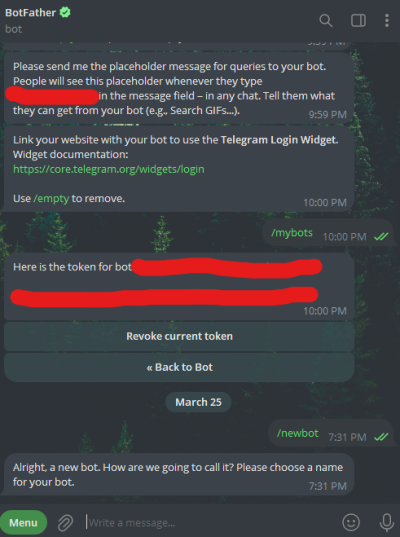
Mod Setup
Troubleshooting
If you have any questions or need help, please visit the Cherry discord server: Cherry Discord

