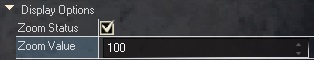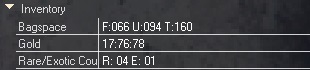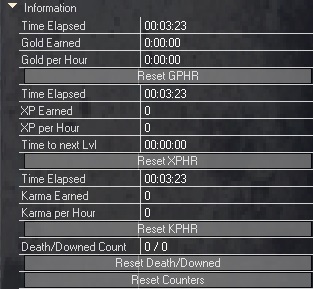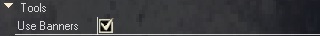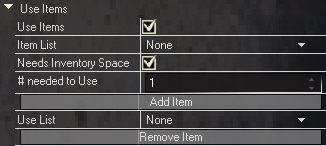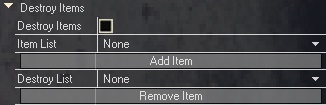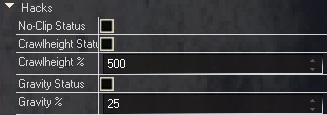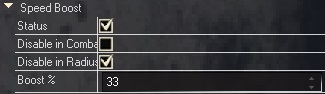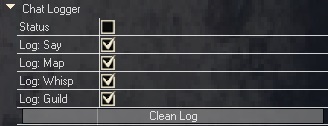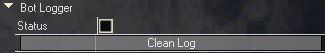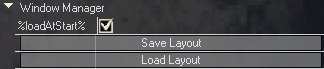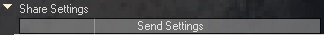Sidebar
This is an old revision of the document!
Table of Contents
Jorith ToolBox (GW2Minion)
Support thread
 “Jorith ToolBox” is a Lua addon for GW2Minion providing almost every extra tool you might wish for while botting.
The longest running, and most stable tool for gw2!
“Jorith ToolBox” is a Lua addon for GW2Minion providing almost every extra tool you might wish for while botting.
The longest running, and most stable tool for gw2!
This wiki is currently a bit outdated. A few small options had to be removed and a few others were added changed. An update to this wiki will be published after the new UI is complete. If you have any questions regarding the current state of this tool, feel free to leave a message on the forums or contact me on discord.
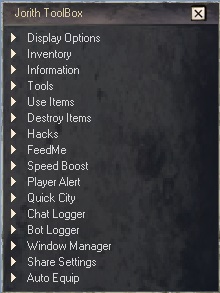 It has tools to use food/utility items and best of all, an Auto-Equip feature which helps you equip the best armor, trinkets and weapon sets.
Some of the other features are tools to track your gold/xp farming, speedboost, use/destroy items in your inventory.
It has tools to use food/utility items and best of all, an Auto-Equip feature which helps you equip the best armor, trinkets and weapon sets.
Some of the other features are tools to track your gold/xp farming, speedboost, use/destroy items in your inventory.
Display options
- Zoom Status: Turn on zoom hack (never has been detected afaik)
- Zoom Value: New max zoom percentage, 100 is max possible zoom.
Inventory
- Bagspace: Shows free bag slots, used bag slots and total.
- Gold: Shows amount of gold in Inventory.
- Rare/Exotic counter: Shows how many rare's, exotic's are in your Inventory.
Information
Gold information
- Time Elapsed: Time since counter was started.
- Gold Earned: Gold earned since counter was started.
- Gold per Hour: Estimate Gold per hour.
- Reset Counter: Reset the Gold counter.
XP information
- Time Elapsed: Time since counter was started.
- XP Earned: XP earned since counter was started.
- XP per Hour: Estimate XP per hour.
- Time to next Lvl: Estimated time until you reach the next level.
- Reset Counter: Reset the XP counter.
Karma information
- Time Elapsed: Time since counter was started.
- Karma Earned: Karma earned since counter was started.
- Karma per Hour: Estimate Karma per hour.
- Reset Counter: Reset the Karma counter.
Reset Countets
- Reset Counters: Reset all counters at once.
Tools
Use Items
- Use Items: Turn using items on/off.
- Item List: List off usable item in Inventory.
- Needs Inventory space: New usable item requires empty slots, bags for example.
- # needed to Use: Number of items needed to use 1 time, like “silky sand” requires a stack of 10 before use.
- Add Item: Add the selected item from inventory.
- Use List: List of items that will be used.
Destroy Items
- Destroy Items: Turn destroying items on/off.
- Item List: List off items in Inventory.
- Add Item: Add the selected item from inventory.
- Destroy List: List of items that will be destroyed.
Hacks (warning, may lead to ban)
- No-Clip Status: Turn no-clip hack on/off.
- Crawlheight Status: Turn crawlheight hack on/off.
- Crawlheight %: Percentage to increase crawlheight with.
- Gravity Status: Turn Gravity hack on/off.
- Gravity %: Percentage to decrease gravity with.
FeedMe
- Status: Turn feedme on/off.
- Combat Only: Only use nourishments while in combat.
- Set Food: Pick available food from Inventory. (If food is not in the list but is in your inventory, pm me the food name in english so i can add it.)
- Food Transforms: Check this if the food can transform you, like Halloween candy turning you into a giant candycorn.
- Set Utility: Pick available utility from Inventory. (If utility is not in the list but is in your inventory, pm me the food name in english so i can add it.)
- Utility Transforms: Check this if the utility can transform you, like Halloween candy turning you into a giant candycorn.
Speed Boost
- Status: Turn speedboost on/off.
- Disable in Combat: Turn speedboost off while in combat. (prevent strange fight animations other could see.)
- Disable in Radius: Turn speedboost off while a player is detected nearby.
- Boost%: Percentage to boost speed with.
Player Alert
- Status: Turn player alert on/off.
- Flash Window: Flash a windo on screen if a player detected.
- Play Sound: Play a sound if a player is detected.
- Stop Bot: Stop the bot while a player is detected.
Quick City
- Location: Pick a location to travel to.
- Goto location: Goto chosen location.
- City's: Pick a city you want to goto.
- Waypoint's: Pick a waypoint you want to goto.
- Goto Waypoint: Goto selected waypoint in city.
Chat Logger
- Status: Turn chat logger on/off.
- Log Say: Log chat in “say” channel.
- Log Map: Log chat in “map” channel.
- Log Whisp: Log chat in “whisp” channel.
- Log Guild: Log chat in “guild” channel.
- Clean Log: Clean the current log file.
Bot Logger
Window Manager
- Load at Start: Load the saved window layout at start of bot.
- Save Layout: Save current window layout.
- Load Layout: Load currently saved window layout.
Share Settings
Auto Equip
- Enabled: Turn Auto Equip on/off.
- Score Settings: Open the score settings window:
- In this window you can set the score for each atribute.
- Take a look at the picture for an explanation.
- Equip Settings: Open the equip settings window:
- Check each rarity of weapon it is allowed to equip
Bugs and Questions
If you encounter any bugs/crashes you can contact me.
Please make sure to describe the problem you have in detail.
Any emails that consist of something like “it not work” will be ignored/ridiculed.