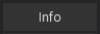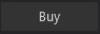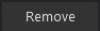侧边栏
zh:store
这是本文档旧的修订版!
商城(Store)
商城提供所有的Minion插件. 这些商城是使用我们的标准APIStandard Lua API,并且与我们辅助相兼容!
所有商城插件是第三方编写和维护的,只是通过我们商城平台公布!Wiki Page.
请注意免费的插件随时可能停止更行,假如你辅助不停的在console控制窗口报错,那么可能免费插件可能没有更新!
所有收费插件的需要作者去更新
如果你需要支持和帮助, 你可以在每个插件的Wiki维基找到联系方式.
商城页面Store Page
- 在左边, 选择游戏.
- 在右边, 然后您会见到所有插件的列表.
按键Buttons :
- 根据当前插件的状态, 对您来说有以下不同的选项:
Addon Information
There are 3 kinds of Addons:
- Mandatory Addons: These are free Addons which are automatically installed and update. These provide basic functionality to the Minion Bot.
- Free Addons: Created by a 3rd party Developer who decided to share this Addon for free.
- Payed Addons: Created by a 3rd party Developer who decided to sell this Addon.
Addon States: An Addon shows you its current state:
- No Icon - The Addon is currently not available or was disabled on our side.
Purchase Addons
- Click the Buy button on the Addon you want to purchase.
- You will be redirected to the Gate2Shop payment page, fill everything out correctly and complete the purchase.
- You WILL NOT RECEIVE A SEPERATE KEYCODE FOR THE STORE ADDON!
- After you completed the purchase process, the Addon will be available for installation in the MinionApp.
- It may take 5-15 Minutes until the purchase process is completed.
Addons you have to buy are owned by you forever, meaning they are not subscription based or timely limited.
Once you bought an Addon, it is bound to your MMOMinion Account and you can use the Addon for all game accounts you have without any limitation.
zh/store.1440834877.txt.gz · 最后更改: 2015/08/29 07:54 由 twj2003